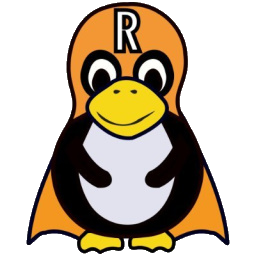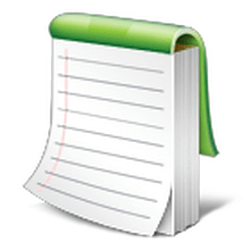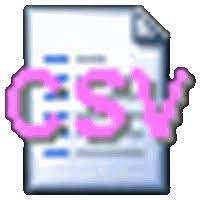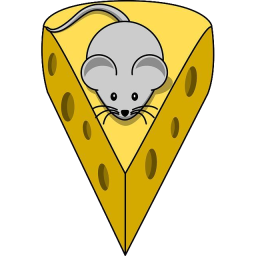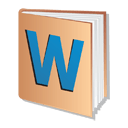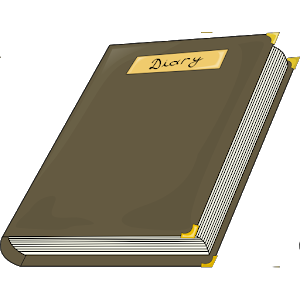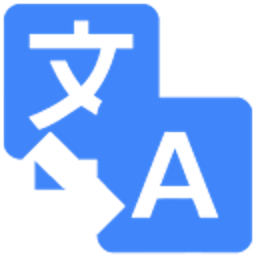OpenAudible 3 Free Download and offline installer for Windows 7, 8, 10, 11. A cross-platform audiobook manager designer for Audible users. Manage all your audio books with our easy-to-use desktop application.
Overview of OpenAudible (A cross-platform audiobook manager)
OpenAudible is a cross-platform audiobook manager designer for Audible users. Manage all your audio books with our easy-to-use desktop application. Download and view all your Audible books in one location, on all your Mac, Windows, and Linux computers. Automatically organize your books as an HTML library. Split and join audio books... and much more!
Features of OpenAudible:
- Supports conversion to M4B, MP3, M4A audio formats
- Export your book lists to html, json, or spreadsheet
- Supports importing additional titles into your library
- Split and join books by chapter
- Supports all Audible regions
- Automation features make it easy to update your library after buying books
- Quick links to access author, series, & narrator pages
- Internationalization (English, French, German, Spanish, Arabic, Russian, & Hindi)
- Automatically connect, download and convert all your Audible book purchases.
Getting started with OpenAudible takes just a few minutes:
- Download, install and launch OpenAudible
- Update preferences, if desired.
- Select: Controls: Connect to Audible and log onto your audible account.
- Download some or all of your books.
- Convert some or all of your books to MP3 or M4B.
- To find the converted book files, select one and right-click "Show MP3" or "Show M4B"
- Periodically run Controls: Quick Audible Library Sync to update your latest purchases!
- Full online documentation is available here, or under the About Menu