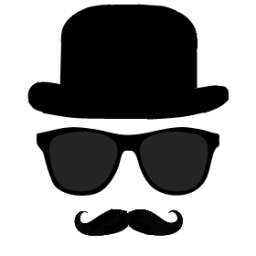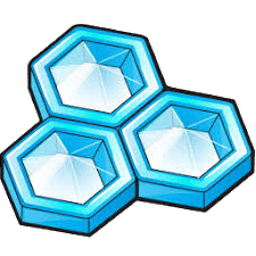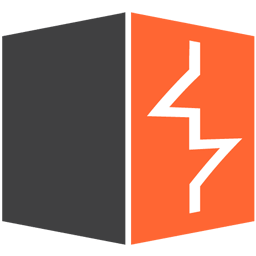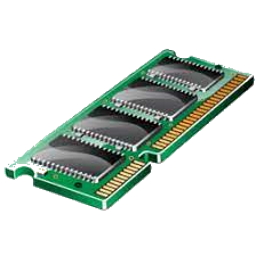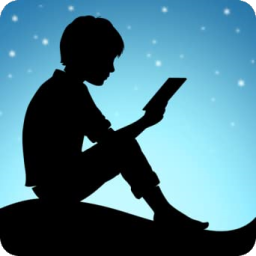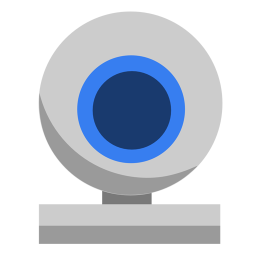Free Download PhotoGlory 3 full version and offline installer for Windows 11, 10, 8, 7. Revive Old Pics with PhotoGlory, Save those faded, ripped, and stained photographs.
Overview of PhotoGlory (Revive Old Pics with PhotoGlory)
PhotoGlory is an easy yet effective program to restore old photos. Whether you are new to photo restoration or an expert in the field, you will enjoy the software's intuitive and semi-automatic workflow. Open your picture with PhotoGlory and click the Colorize button. The software will automatically color your picture.
First, digitize it, then use PhotoGlory to remove all unsightly scratches, stains, wrinkles, and other defects. This old photo recovery software comes with premium tools that will help you get rid of any errors. Besides, this old photo editor comes with a bunch of automated tools that can fix your photos with just one click. Cuts torn corners, removes stains and scratches, enhances dull colors with no effort at all.
Features of PhotoGlory
- Restore photo clarity, contrast and saturation
- Two modes for colorization: auto and manual
- Colorize B&W photos automatically or manually
- Built-in-artistic effects
- Enhance your retro pics with 100 built-in effects
- Effortless geomerty correction
- Straighten tilted pics and crop damaged edges.
System Requirements and Technical Details
- Operating System: Windows 7/8/8.1/10/11
- RAM (Memory): 1 GB RAM (2 GB recommended)
- Hard Disk Space: 200 MB of free space required.