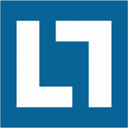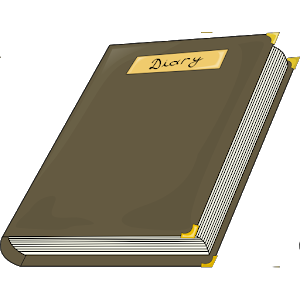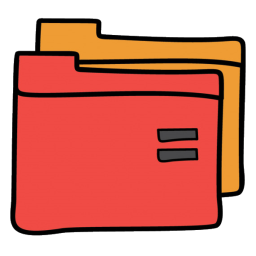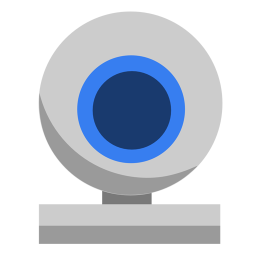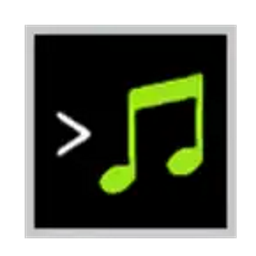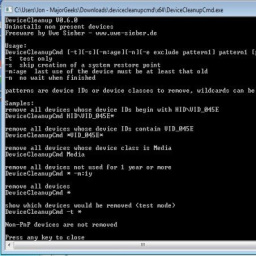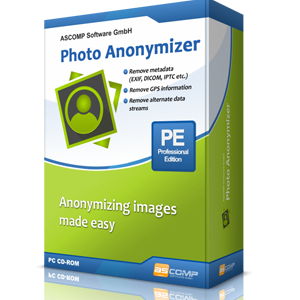Free Download TSR Watermark Image Professional 3 full version and offline installer for Windows 11, 10, 8, 7. An easy and fast way to get photos watermarked, the ease of use makes it quick to learn, even for a non-technical person.
Overview of TSR Watermark Image Professional (Photo Watermarking Software)
TSR Watermark Image Professional is an easy and fast way to get photos watermarked, the ease of use makes it quick to learn, even for a non-technical person. The program supports image formats including BMP, JPG, JPEG, GIF, TIF and PNG, which is very useful in posting photos online. If you have employees that need to add watermark to a photo before uploading it online, TSR Watermark software is an excellent choice.
TSR Watermark Image Professional is fully compatible with Windows 7, 8, 8.1, 10 and Windows 11 (32-bit and 64-bit). You will be able to save you and your employees a lot of time with the powerful batch-watermarking feature, if you have 100 photos you need to add a watermark to, TSR watermark can do that without user interaction; while your computer gets the watermarking job done, you can concentrate on taking the photos!
Features of TSR Watermark Image Professional
- Insert text or logo watermark into digital photos
- Supports image formats including BMP, JPG, JPEG, GIF, TIF and PNG
- Allows to modify the sharpness of the watermark, adjust the position of the watermark by a grid of squares
- Define default folder for output file and file format, resize image.
System Requirements and Technical Details
- Operating System: Windows 7/8/8.1/10/11
- RAM (Memory): 1 GB RAM (2 GB recommended)
- Hard Disk Space: 200 MB of free space required.