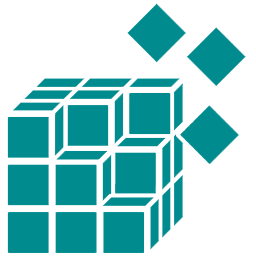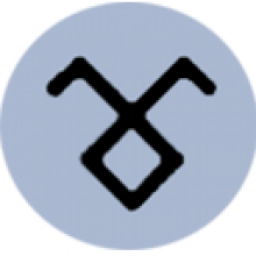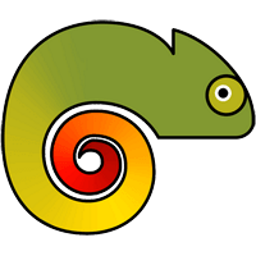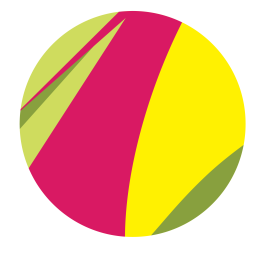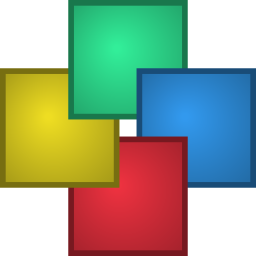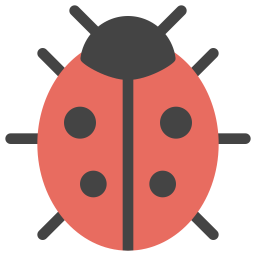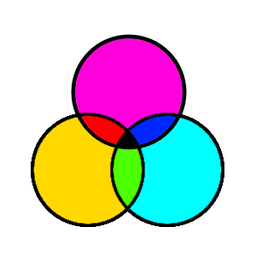Pipette 23 Free Download and offline installer for Windows 11, 10, 8, 7. Pick up colors from your screen and you can convert them or own colors to many color systems or change colors.
Overview of Pipette (Pick up colors from your screen)
Each designer, webmaster or friend of good photos or pictures knows how important is choosing the right color for web pages, graphics, pictures and photos. The right color supports the image of a product, creates a recognition factor and lets something appear elegant or cheap. Therefore, the selection of the right color requires a special skill, expertise and the necessary software that helps the operator. Often, one would like to use a color from a photograph or an image in another context, for example for a font next to the picture or to adapt the color in its nuances.
Pipette - Pick up colors from your screen
Pipette is possible to pick up colors from somewhere on the screen - for example from other applications or photos - and to transform them to many color models such as RGB, CMY, CMYK, HSV, TColor or XYZ. Moreover, it is possible to convert a color from one color model to the others or change the color in its nuances with many opportunities.
For example, in the section Color Models, all color models used in the application are explained and in our little color lexicon you can find lots of other useful information on the subject. In addition, you can find some color charts on this page. Here you can find some color codes even without using the program. If you want to work with the colors from the color tables, we recommend to use the Pipette to pick up the respective color directly from the window of your browser.
Features of Pipette
- The tool gives you a pipette that shows the color values of the pixel you are selecting.
- Color values can be stored in lists and also converted to color models other than RGB, such as CMYK, HSV, or HEX, to specify the correct color value in the HTML source code.
- In addition, the tool contains a color dictionary where the palette and other explanations contain important additional information on the subject.