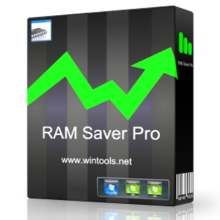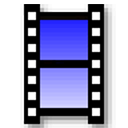PlayOn 5 Free Download and offline installer for Windows 11, 10, 8, 7, MacOS, Android. Software that streams online video content from several reputable video providers like Hulu, Netflix and Youtube to a compatible device.
Overview of PlayOn (Record & Stream Videos From Your PC To Your TV)
PlayOn is software that streams online video content from several reputable video providers like Hulu, Netflix and Youtube to a compatible device. You will not need to pay for cable TV to be able to watch professional video channels anymore. PlayOn Desktop is a powerful PC application designed to give you a whole new TV viewing experience. It is a portal to leading web streaming sites.
PlayOn brings them all together in an easy-to-use video streaming interface and a media server that stores all of your photos, music, and clips. Want more? Download the optional upgrade, and you'll have a powerful SVR (Streaming Video Recorder) that acts like a DVR for shows & movies on the air so you can watch it anytime, anywhere, even offline. PlayOn even skips ads for you.
Features of PlayOn:
- Easily play & stream shows to your streaming device from your desktop, tablet or phone.
- Record and download streaming videos as mp4 files. Download unlimited time.
- Go back to an entire season with just one click. Subscribe to a series to automatically record new episodes
- Automatically skip ads with AdSkip when you play back your recording.
- Tell PlayOn when to record so you can conserve bandwidth and keep your PC stable during peak hours.
- Transfer recordings to an iPhone, iPad or Android device. Watch anytime, anywhere, even offline.
Free Features of PlayOn:
- Media Library: Use PlayOn Desktop as a media server to stream all your media files, photos, videos, music, and PlayOn recordings to your TV for free.
- All in one place: A dashboard of all your favorite web streaming in one place for you to watch on your PC.
- Explore: Find curated content and recommendations easily.
- New data always available: Record, stream and stream shows and movies curated by the PlayOn team every month.
System Requirements:
- Internet Explorer 7 or higher
- RAM: 512 MB (1 GB RAM recommended)
- Windows Media Player 9 or higher version
- Users are encouraged to deactivate the Internet Explorer Enhanced Security Configuration option when installing Windows Server 2003 and Windows Home Server
- Processor: Pentium 4 3.2+ GHz, Pentium M 2.0+ GHz
- Hard disk space: 100 Mb for software installation
- Internet connection of at least 1.5 Mbps
- The computer that installs PlayOn and the device used should be connected to the same router to have the same IP