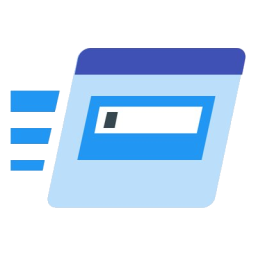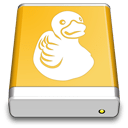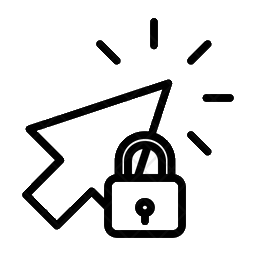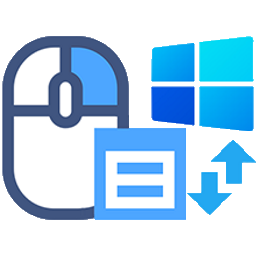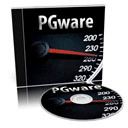PortableApps.com Platform 29 Free Download and offline installer for Windows XP, Vista, 7, 8, 10, 11. A full-featured all-in-one portable software menu, backup utility, app store, automatic updater, and application management system.
Overview of PortableApps.com Platform (All-in-one portable software)
PortableApps.com Platform is a full-featured all-in-one portable software menu, backup utility, app store, automatic updater, and application management system that ties all your portable apps together and lets you build a custom portable app suite. Add new apps with the app store, organize them by category or folder, choose the look and color you want, and keep everything up to date - all with this very easy-to-use system . Just put it on mobile and you're ready to go. PortableApps.com Platform gives you the freedom to build your favorite Portable apps and put them on a USB stick to use anywhere.
PortableApps.com lets you take all your favorite apps with you on your mobile device or cloud drive and use them on any personal computer. Now you have your own browser with all your bookmarks and extensions, a complete office package, image editing tools, music collection, favorite games, development tools, and more.
PortableApps.com Platform has an integrated app store so you can find and install the apps you need with just a few clicks. Available apps will be listed by category, name, latest version or recently updated. You can search for your favorite web browsers, popular games, utility tools, educational tools, image editing tools, chat programs, and more. There are hundreds of free apps available along with others. New apps will be added every week.
You can organize applications into folders automatically or create your own folders as you like. Bookmark apps as favorite and they will always show up above for easy access. You even know which apps you use the most to put them front and center. And when you need to find apps quickly, just type (or press F3) and then start typing, and you'll find what you're looking for. Furthermore, you can use the keyboard to navigate the application list and search results.
PortableApps.com Platform supports the ability to bring fonts on your portable device and use them with portable software without having to install them on your local machine. It supports many font formats such as TrueType (TTF), OpenType (OTF), TrueType Collections (TTC), …
System Requirements:
Operating systems: Windows 2000, Windows XP, Windows Vista, Windows 7 and Windows 8. 32-bit and 64-bit support: automatically adjusts support and performance to each computer.