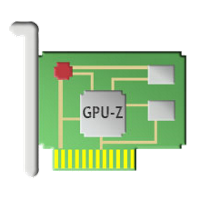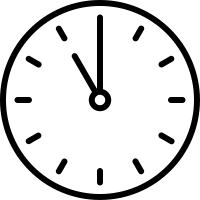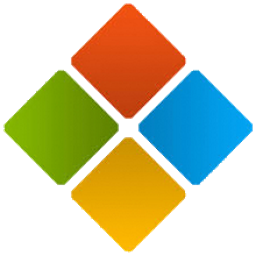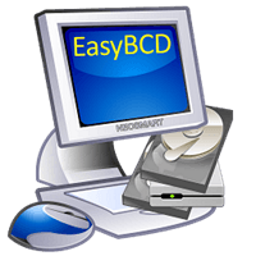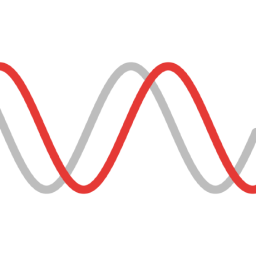ControlMyMonitor 1.35 Free Download and offline installer for Windows XP, Vista, 7, 8, 10, 11. View and modify the settings of your monitor like brightness, contrast, sharpness, red/green/blue color balance, OSD Language.
Overview of ControlMyMonitor (View and modify the settings of your monitor)
ControlMyMonitor is a simple and effective program designed to give you a quick and comprehensive way to view and change your computer's monitor settings. ControlMyMonitor allows you view and modify the settings of your monitor (Also known as 'VCP Features'), like brightness, contrast, sharpness, red/green/blue color balance, OSD Language, Input Port (VGA , DVI , HDMI ) and more...
ControlMyMonitor: View and modify the settings of your monitor
You can modify the monitor settings from the GUI and from command-line. You can also export all settings of your monitor into a configuration file and then later load the same configuration back into your monitor.
With a size of less than 1 megabyte and the fact that the ControlMyMonitor program requires no installation or any configuration, it is clearly a handy portable tool that can be used by all users.
Versions History:
- Version 1.30:
- When there is a DDC/CI error (Error codes like 0xC0262582, 0xC0262583), the error description is now displayed in the status bar in addition to the error code.
- You can also click the error code with the mouse in order to copy the error code and error description to the clipboard.
- Version 1.29:
- Added option to choose another font (name and size) to display in the main window.
- Version 1.28:
- Fixed some display issues in high DPI mode (Toolbar and status bar).