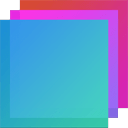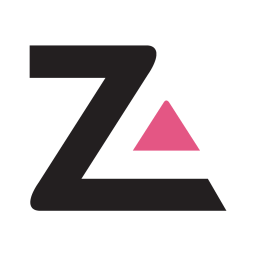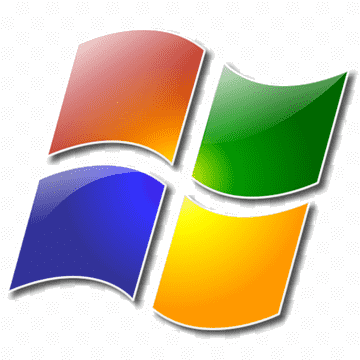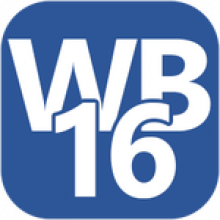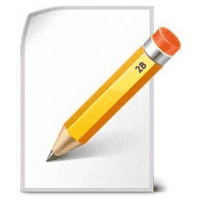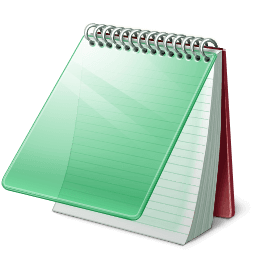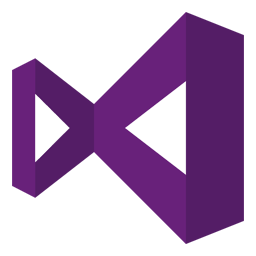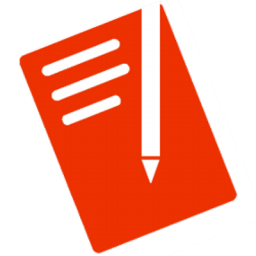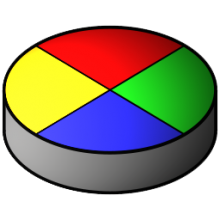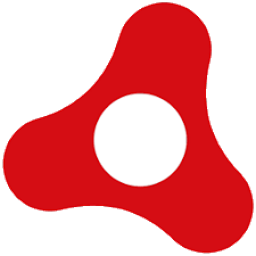WinSCP 6 Free Download and offline installer for Windows 7, 8, 10. A popular free SFTP and FTP client for Windows, a powerful file manager that will improve your productivity.
Overview of WinSCP (SFTP and FTP client for Windows)
WinSCP is a popular free SFTP and FTP client for Windows, a powerful file manager that will improve your productivity. It offers an easy to use GUI to copy files between a local and remote computer using multiple protocols: Amazon S3, FTP, FTPS, SCP, SFTP or WebDAV. Power users can automate WinSCP using .NET assembly. WinSCP is available in English and many other languages.
Features of WinSCP:
- Graphical user interface
- Translated into several languages
- Integration with Windows (drag&drop, URL, shortcut icons)
- U3 support
- All common operations with files
- Support for SFTP and SCP protocols over SSH-1 and SSH-2
- Batch file scripting and command-line interface
- Directory synchronization in several semi or fully automatic ways
- Integrated text editor
- Support for SSH password, keyboard-interactive, public key and Kerberos (GSS) authentication
- Integrates with Pageant (PuTTY authentication agent) for full support of public key authentication
- Windows Explorer-like and Norton Commander-like interfaces
- Optionally stores session information
- Optionally supports standalone operation using a configuration file in place of registry entries, suitable for operation from removable media.
WinSCP's user interface is quite intuitive, depending on the choices specified during installation, it will display two or a single control panel. The 2 console mode basically allows the user to access both machines and control them remotely at the same time.
WinSCP can be used to compare folders and synchronize their contents without any additional software or difficulty. The application can also launch PuTTY if you want to change the Telnet or SSH parameters.
After all, downloading Win SCP can be a useful solution for users who often have to work with files on remote computers. When the configuration is set up correctly, file transfer and data synchronization between two computers will take place easily and quickly.