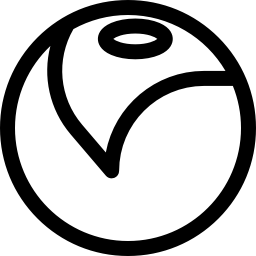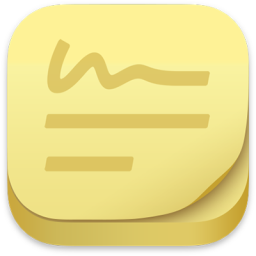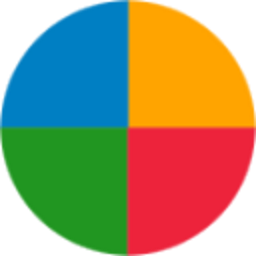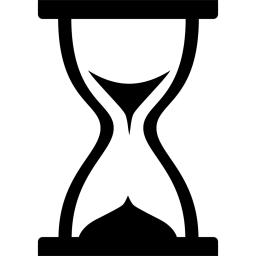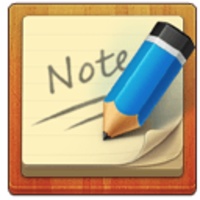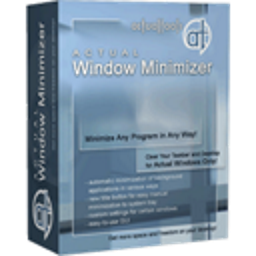Qalculate! 4 Free Download and offline installer for Windows 11, 10, 8, 7. A multi-purpose cross-platform desktop calculator, can perform various types of calculations, including basic arithmetic, algebra, finance, statistics.
Overview of Qalculate! (The ultimate desktop calculator)
Qalculate! is a multi-purpose desktop calculator that can perform various types of calculations, including basic arithmetic, algebra, finance, statistics, and units conversions. It is an open-source software program that is available for several operating systems, including Linux, macOS, and Windows. Qalculate! includes a wide range of built-in functions and unit conversions, and it can also be extended with plugins and libraries. It has a user-friendly interface that allows users to enter calculations using natural language expressions, making it easy to use even for those who are not familiar with programming or mathematics.
Some features of Qalculate! include:
- Basic arithmetic operations: addition, subtraction, multiplication, division, square root, exponentiation, etc.
- Algebraic functions: solve equations, find roots, factorize expressions, simplify expressions, etc.
- Unit conversions: convert between different units of measurement for various quantities, including length, mass, time, temperature, and many others.
- Financial functions: calculate loan payments, interest rates, future value, and other financial quantities.
- Statistics functions: calculate mean, median, standard deviation, correlation coefficient, and other statistical quantities.
- Graphs: plot functions and data on a graph.
- Custom functions: define your own functions and use them in calculations.
- Built-in library of functions and constants: use predefined functions and constants, such as trigonometric functions, logarithmic functions, and physical constants.
- Customizable interface: adjust the appearance and behavior of the calculator to suit your needs.
- Extensible with plugins and libraries: add new features and functionality to Qalculate! by installing plugins and libraries.
FAQs
Is Qalculate! free?
Yes, Qalculate! is free and open-source software. It can be downloaded and used without any charges.
Is Qalculate! available for Windows?
Yes, Qalculate! is available for Windows, as well as other operating systems such as Linux and macOS.
Is Qalculate! easy to use?
Qalculate! is designed to be easy to use, even for those who are not familiar with programming or mathematics. It includes a user-friendly interface that allows users to enter calculations using natural language expressions.
Can Qalculate! perform advanced calculations?
Yes, Qalculate! can perform a wide range of calculations, including basic arithmetic, algebra, finance, statistics, and units conversions. It also includes a library of built-in functions and constants, and it can be extended with plugins and libraries.
Is Qalculate! accurate?
Qalculate! is designed to be accurate, but it is always a good idea to verify the results of any calculation, especially when dealing with important or sensitive data.