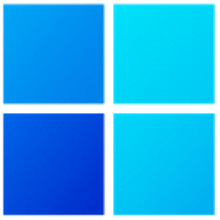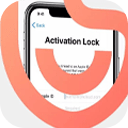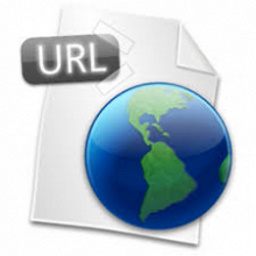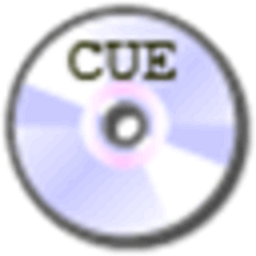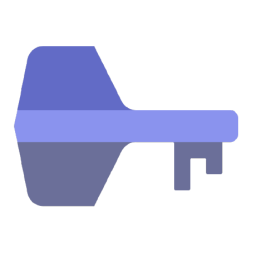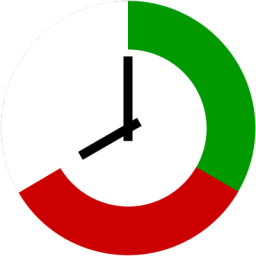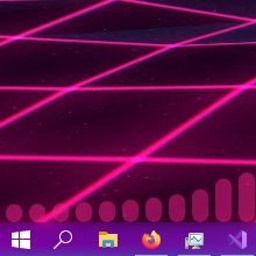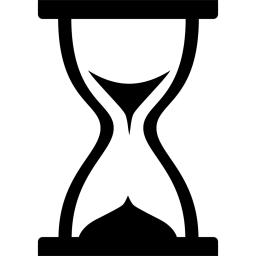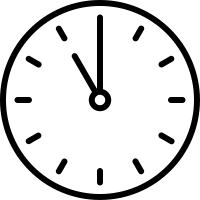IconPackager 10 Free Download and offline installer for Windows XP, Vista, 7, 8, 10, 11. A desktop-enhancement utility that lets you change all the common icons used by Windows at once by applying "packages" of icons to them.
Overview of IconPackager (Change your Windows desktop icons)
IconPackager is a desktop-enhancement utility that lets you change all the common icons used by Windows at once by applying "packages" of icons to them. You can download these packages at Web sites such as WinCustomize.com or create your own by replacing the icons of individual items on your computer one by one, then saving them as an icon package. It's very easy to use and has thousands of icons available in packages on the Net.
IconPackager provides hundreds of different icons with beautiful colors and fun images for users to choose to integrate into drives, folders, files and all data on the operating system. The icons are divided into many packs, many categories based on characteristics, color and size. Users can choose to change individual or all folders on the computer from My Computer, Recycle Bin, Start Menu, folders, drives, files, Control Panel and even cursors and other files. specialized file formats such as .doc, .xls and many others on the operating system.
IconPackager is different from other common theme changers in that it has the ability to change hundreds of icons on the system, bringing a new interface to your operating system. The software offers different icon packs to apply to folders, files, hard drives,... IconPackager new version can automatically increase the icon to the maximum size in Windows Vista, change the color of the icons... the functions of the application are integrated into the right-click menu for ease of use, browsing the entire system to change icons easily.
Features of IconPackager:
- Change individual file type icons.
- Enjoy the magic of icon packages that match your likes.
- Find more than a thousand icon packages at WinCustomize.com.
- Customize the color of the icons.
- Mix and match icons for individual file types.
- Build your own icon sets with Package Builder!
- Replace default Windows icons with icon packages
- Change individual file type icons
- Recolor icon packages.