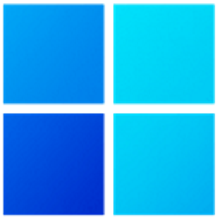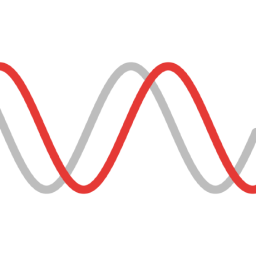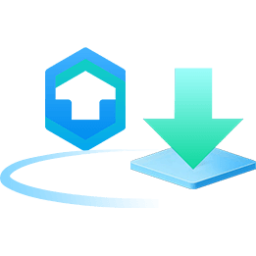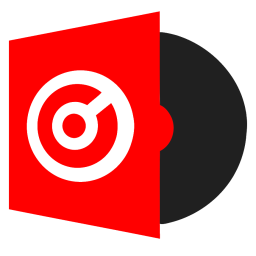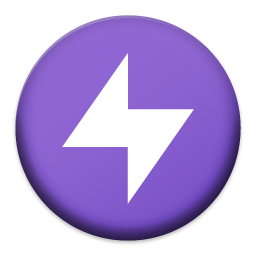CUETools 2 Free Download and offline installer for Windows XP, Vista, 7, 8, 10, 11. A tool for lossless audio/CUE sheet format conversion to make sure the album image is preserved accurately.
Overview of CUETools (Lossless audio or CUE sheet format conversion)
CUETools is a tool for lossless audio/CUE sheet format conversion. The goal is to make sure the album image is preserved accurately. A lossless disc image must be lossless not only in preserving contents of the audio tracks, but also in preserving gaps and CUE sheet contents. Many applications lose vital information upon conversion, and don't support all possible CUE sheet styles. For example, foobar2000 loses disc pre-gap information when converting an album image, and doesn't support gaps appended (noncompliant) CUE sheets.
Use cases:
- Convert a single-file album image with CUE sheet to a file-per-track album image
- Convert a single-file album image with CUE-sheet-per-album to a single-file album image with CUE-sheet-per-track album image (feature request)
- Convert a file-per-track album image with CUE sheet to a single file album image
- Convert a file-per-track album image without a CUE sheet to a single file album image with simple CUE sheet
- Convert an album image from one lossless codec to another, preserving CUE sheet structure
- Verify a (possibly non offset-corrected) album image against AccurateRip database
- Apply offset correction to a rip made without offset correction
- Prepare an album image for burning with software, which does not handle drive write offsets, by applying offset
- Extract an album image directly from a RAR archive without unpacking it, and save it in a different format
- Fix filenames in a CUE sheet, if the files were renamed or converted to a different format.
- Compress to lossyWav, creating a lossy output + correction file.
- Convert a HDCD image to 24-bit / 20-bit / lossyWav 16-bit audio files (irreversible).
- Convert an album image with minor audio errors to one without errors, using correction files in the CUETools Database.
This program requires Microsoft .NET Framework 2.0 (SP2) and Visual C++ 2008 runtime to run. If you are running Windows Vista or 7, and using Windows Update, these prerequisites are probably already installed. For Windows 8, 8.1 and 10, if the .NET 2.0 requirement is not automatically detected (or already enabled), you may need to enable Microsoft .NET Framework 3.5 (which includes 2.0) using the Windows Control Panel