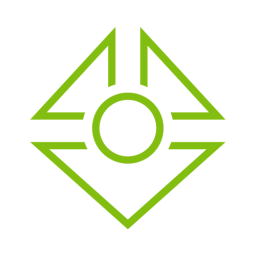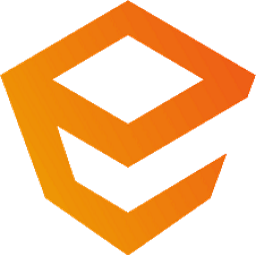Free Download Tecplot 360 EX + Chorus 2023 R1 2023 full version and offline installer for Windows 11, 10. A visual data analysis tool that improves productivity with integrated XY, 2D and 3D plotting.
Overview of Tecplot 360 EX + Chorus (Visual data analysis tool)
Scientists and Engineers who are looking to cut time in understanding computational fluid dynamic (CFD) results look to Tecplot 360, a visual data analysis tool that improves productivity with integrated XY, 2D and 3D plotting. It’s fast, easy to use, memory efficient and produces visually powerful output to help you communicate your results to others.
Features of Tecplot 360 EX + Chorus
- Tecplot 360 2018 includes extended capability
- Design space exploration with Chorus.
- Workflow automation with our Python API PyTecplot.
- Remote data access with SZL Server.
Analyze Complex Results
- Load your data with support for 27 CFD, FEA, structural analysis, and industry-standard data formats.
- Unique multi-frame environment with multiple pages for reporting and comparing solutions.
- Understand XY, Polar, 2D and 3D plots using unique linking capabilities.
- Animate and step through transient solutions with video player-style controls like forward, backward, loop, bounce, and throttle control.
- Explore with interactive slicing, iso-surface, and streamtrace tools.
- Automatically extract key flow features such as vortex cores, shock surfaces.
- Explore Billion Cell Models with SZL Technology
Leverage multi-core desktop systems with multi-threaded capability.
- Dramatic performance improvements for large finite-element data
- Load times up to 23 times faster.
- Peak memory usage reduced up to 93%.
- Files sizes compressed up to 70%.
- Analyze large finite-element data sets quickly and easily on a typical engineering laptop.
- Verify Engineering Designs
Instantly apply a plot’s style attributes and layouts to a different set of data with layout and style files.
Leverage over 180 macro functions to automate common analysis and plotting tasks.
Create human readable text based macros by recording on screen actions.