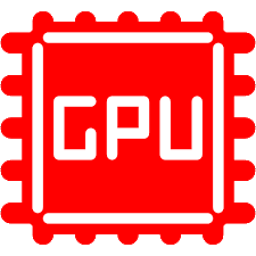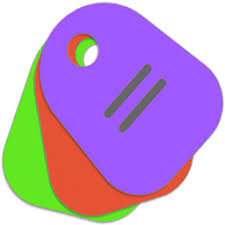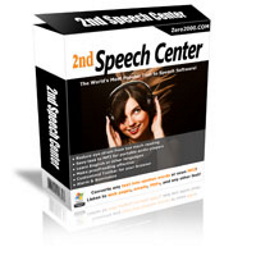Free Download ThunderSoft Video to GIF Converter 5 full version and offline installer for Windows 11, 10, 8, 7. Preview original video frame by frame, easy crop and specify video clip, convert to gif with high quality.
Overview of ThunderSoft Video to GIF Converter (Create animated gif images from video files)
ThunderSoft Video to GIF Converter is a handy tool for making animated gif from video files. Preview original video frame by frame, easy crop and specify video clip, convert to gif with high quality. It allows setting gif play speed, replay times and also resizing. The input file supports various popular video formats, such as mp4, avi, mpg, wmv, flv, mov, vob, mkv, rmvb, etc. The software interface is very user-friendly and easy-to-use.
Features of ThunderSoft Video to GIF Converter
- Preview original video frame by frame.
- Easy crop and specify video clip accurately.
- Allow add texts and logo.
- Allow delete unwanted frames.
- Allow Change gif play speed, replay times.
- Supports almost all popular video formats, such as mp4, avi, mpg, wmv, flv, mov, vob, mkv, rmvb, etc.
- Preview output file after conversion.