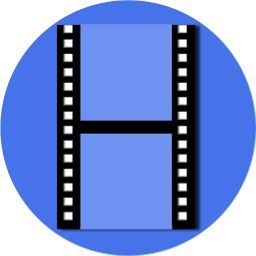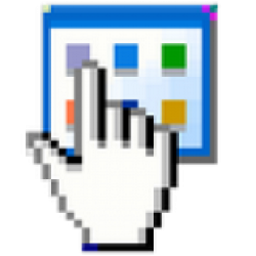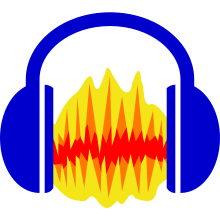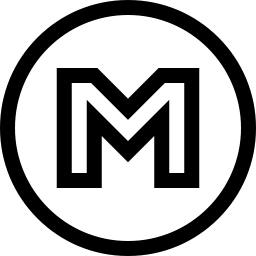Free Download Any Video Converter 7 full version and offline installer for Windows 11, 10, 8, 7. The best free video converter to convert any video to MP4, AVI, MKV, WMV, MP3, and edit your personal videos.
Overview of Any Video Converter (Video converter for Windows)
Any Video Converter Pro is a professional video converter which can convert video files from various formats with fast converting speed and excellent video quality. It can convert almost all video formats including DivX, XviD, MOV, rm, rmvb, MPEG, VOB, WMV, AVI to MPEG-4, AVI, WMV, 3GP, 3G2 format for your iPod, PSP, iPhone, Archos, Creative Zen, iRiver and many other portable media players.
You can simply add a batch of videos and convert them with clicking the convert button. The converted files will be saved to a pre-selected directory folder and the original files will remain untouched. Auto-shutdown function is provided so that you can just walk away after the batch conversion is started.
Any Video Converter Pro is also a HD video converter which allows you to convert HD movies including HD AVI, HD MKV, HD WMV, AVCHD, TS, TP, MKV to videos playable on iPod, PSP and other devices. High definition output video size up to 1920x1080 are also available for MKV, AVI, WMV and MP4 output formats.
Features of Any Video Converter Professional
- User-friendly interface that is easy to use.
- Converts all video formats to Apple iPod Video, Sony PSP and more
- Batch convert any video formats including avi, wmv, asf, mpg, mp4, etc.
- Support DivX and Xvid avi format as importing and exporting video
- Support default video/audio settings or user customized parameters for video and audio.
- Has the option to preview the video in real-time before conversion .
- World's fastest video conversion speed with stunning video and audio quality.
- Supports adjust many video/audio options for MP4 files. For example, video/audio sample rate, bit rate, video size...
How to Use Any Video Converter:
Step 1. Add Videos
Click the "Add Video(s)" or "Add or Drag File(s)" button to add video file(s) you would like to convert.
Step 2. Select the Output Format
Select output video format from the "Output Profile" drop-down list.
Step 3. Start Conversion
Click on the "Convert Now!" button to start conversion.
System Requirements and Technical Details
- Operating System: Windows 7/8/8.1/10/11
- RAM (Memory): 1 GB RAM (2 GB recommended)
- Hard Disk Space: 200 MB of free space required.