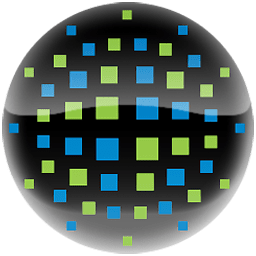HTTP Toolkit 1.14.7 Free Download and offline installer for Windows 7, 8, 10, 11. A beautiful & open-source tool for debugging, testing and building with HTTP(S) on Windows, Linux & Mac.
Overview of HTTP Toolkit (Debugging, testing and building with HTTPs)
HTTP Toolkit offers automatic interception of HTTP and HTTPS traffic from most clients, including web browsers like Chrome and Firefox, all CLI tools, and back-end languages (Node.js, Python, etc. Ruby, and more). HTTP Toolkit is designed to act as an HTTP(S) proxy for platforms without automatic integrations, compatible with standard HTTP requests from any language or tool.
HTTP Toolkit permits you to skim through traffic by highlighting content type, status & source or search by URL, status, and headers to hunt down the messages that matter. You can quickly examine the URL, status, headers & body of each request or response, with inline explanations & docs from MDN.
HTTP Toolkit additionally allows you to pause and edit live HTTP traffic by precisely matching requests. When they appear, you can jump to them and edit anything: the target URL, method, headers, or body. HTTP Toolkit also permits you to manually respond directly to requests as they arrive or pass them upstream and pause/edit the real response on the way back. Step through HTTP traffic requests by request or manually mock endpoints and errors.
Features of HTTP Toolkit:
- Cross-platform (Linux/Mac/Windows)
- Every interception integration
- Essential HTTP debugging features
- Manual HTTP mocking & rewriting.