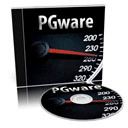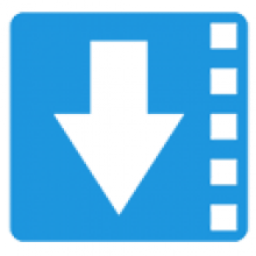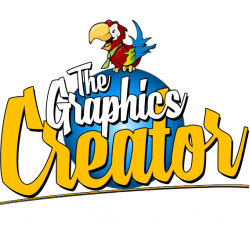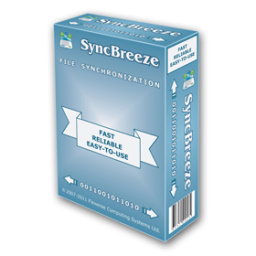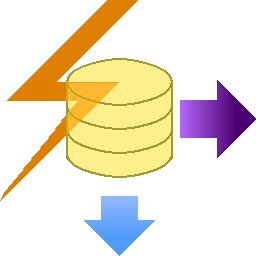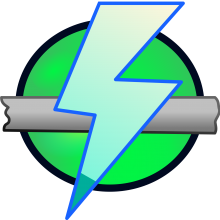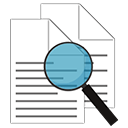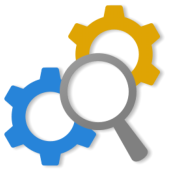Redo Rescue 4 Free Download and offline installer for Windows 7, 8, 10, 11. Backup and Recovery can backup and restore an entire system in minutes with a point-and-click interface anyone can use.
Overview of Redo Rescue (Backup and Recovery for system)
Redo Rescue Backup and Recovery can backup and restore an entire system in minutes with a point-and-click interface anyone can use. Bare metal restore to a new, blank drive and be up and running in minutes. Supports saving to and restoring from local disks or shared network drives. Selectively restore partitions and remap them to different locations on the target drive. Additional tools included for partition editing, web browsing, and more. Runs from live CD/USB, no installation needed.
Features of Redo Rescue:
- Simple user interface for everyone
- Runs from CD or USB stick even if system won't boot
- Remote access option (VNC) for assisted backup and restore operations
- Automatically finds shared folders on your network
- Bare-metal (replace MBR and partition table) or selective restore mode options
- Re-map original data to a different target partition
- Verify the integrity of an existing backup image
- Extra tools for managing drives and partitions
- Web browser for downloading drivers, reading documentation
- File explorer for copying and editing files even when system won't boot
- Based on Debian and partclone, the engine used by Clonezilla
- UEFI Secure Boot and expanded hardware support.
Some support software:
1. Write the image: To use Redo Rescue, you'll first need to write the ISO image to a CD or USB stick. Here are some helpful links:
Make USB: Flash OS images to SD cards & USB drives, safely and easily.
2. Boot from disk: Once the image has been written to a CD or USB stick, insert it into your computer and reboot. If you don't see the Redo Rescue welcome screen right away, you may need to press a key during boot (such as F8 or DEL) to select the drive to start from.
3. Other options: At the boot menu, highlight an option and press e to override boot settings such as the keyboard map or video mode.