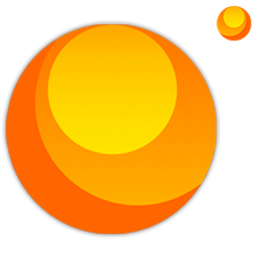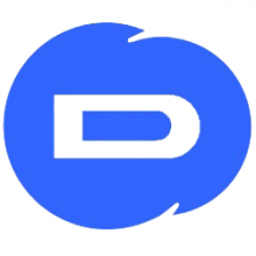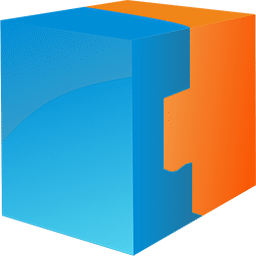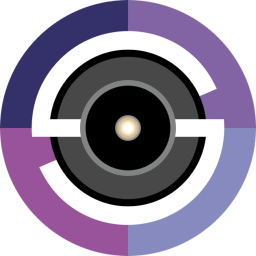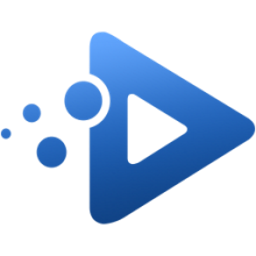Free Download GiliSoft Video Converter 12 full version and offline installer for Windows 11, 10, 8, 7. A multimedia software application designed to convert video and audio files between various formats.
Overview of GiliSoft Video Converter (Convert video and audio files)
GiliSoft Video Converter is a multimedia software application designed to convert video and audio files between various formats. It provides a range of features and tools to help users convert, edit, and enhance their video and audio files. Now you can enjoy the discovery edition, a best video format converter offer a lot of video-editing features that allow you trim, crop and adjust the picture and audio values of your footage, give you exactly what you need so you get the most out of a video conversion.
Features of GiliSoft Video Converter
- Video Conversion: GiliSoft Video Converter allows users to convert video files from one format to another. It supports a wide range of video formats, including popular ones like MP4, AVI, WMV, MKV, MOV, and more.
- Audio Conversion: In addition to video, the software can convert audio files between various formats, such as MP3, AAC, FLAC, WAV, and others.
- Batch Conversion: Users can often convert multiple files simultaneously, making it efficient to process large collections of videos or audio files.
- Video Editing: GiliSoft Video Converter typically includes basic video editing tools, such as trimming, cropping, merging, adding subtitles, and adjusting parameters like brightness, contrast, and saturation.
- Presets: The software may provide preset profiles for popular devices, such as smartphones, tablets, and gaming consoles, making it easier to choose the appropriate output format and settings.
- High-Speed Conversion: GiliSoft Video Converter is often optimized for fast conversion speeds, utilizing hardware acceleration technologies if available.
- Audio Extraction: Users can extract audio tracks from video files and save them as separate audio files in various formats.
- DVD and Blu-ray Ripper: Some versions of the software may include the ability to rip DVDs and Blu-ray discs, converting them into digital video files.
- Video Effects: Users can apply various video effects and filters to enhance the visual quality of their videos.
- Subtitles: The software often supports the addition of subtitles to video files, allowing users to import subtitle files or create custom subtitles.
- Watermarking: Users can add watermarks to their videos to protect their content or brand their videos.
- Preview: GiliSoft Video Converter typically provides a preview window for users to preview their videos before conversion.
- Output Quality Control: Users can often adjust video and audio settings, including resolution, bitrate, frame rate, and more, to control the output quality.
- User-Friendly Interface: The software typically offers an intuitive and user-friendly interface that simplifies the conversion process.
- Format Support: GiliSoft Video Converter is known for its wide format support, ensuring compatibility with various multimedia devices and platforms.