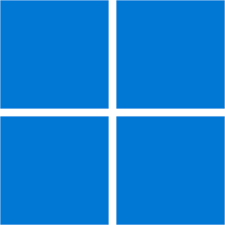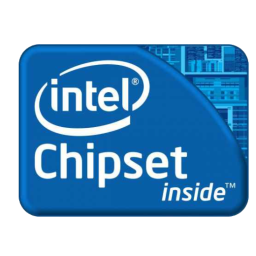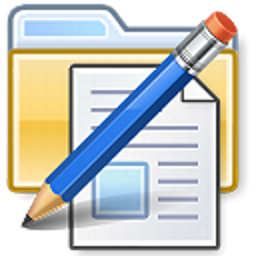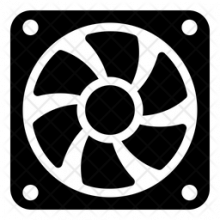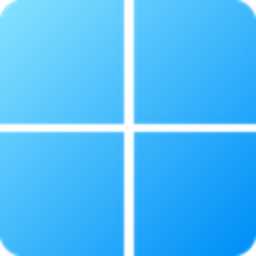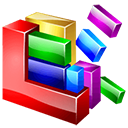Free Download Twilight: Blue light filter 13 full version and offline installer for Android 4.1+. The Twilight app makes your device screen adapt to the time of the day.
Overview of Twilight: Blue light filter (Pro APK)
Are you having troubles to fall asleep? Are your kids hyperactive when playing with the tablet before bed time?
WARNING: Android O+ does no allow the app to cover your notifications any more.
CAUTION: Android TV installation got more complicated as Google did not implement the overlay permission screen, please see below: https://twilight.urbandroid.org/how-to-install-twilight-on-android-tv-android-6/
Are you using your smart phone or tablet in the late evening? Twilight may be a solution for you!
Recent research suggests that exposure to blue light before sleep may distort your natural (circadian) rhythm and cause inability to fall asleep.
The cause is the photoreceptor in your eyes, called Melanopsin. This receptor is sensitive to a narrow band of blue light in the 460-480nm range which may suppress Melatonin production - a hormone responsible for your healthy sleep-wake cycles.
In experimental scientific studies it has been shown an average person reading on a tablet or smart phone for a couple of hours before bed time may find their sleep delayed by about an hour.
The Twilight app makes your device screen adapt to the time of the day. It filters the flux of blue light emitted by your phone or tablet after sunset and protects your eyes with a soft and pleasant red filter. The filter intensity is smoothly adjusted to the sun cycle based on your local sunset and sunrise times.
Get more from Twilight
- Bed reading: Twilight is more pleasant on the eyes for night reading. Especially as it is able to lower the screen backlight far below the ability of the backligt controls on your screen
- AMOLED screens: We have tested Twilight on an AMOLED screen for 2.5 years without any sign of depletion or over-burning. If properly configured Twilight causes less light emission (by enabling dimming) with more equal light distribution (dark areas of the screen such as the status bar get tinted). This may in fact increase your AMOLED screen life time.