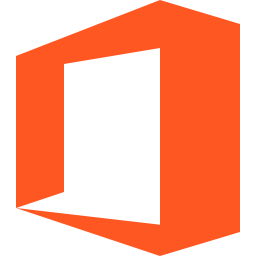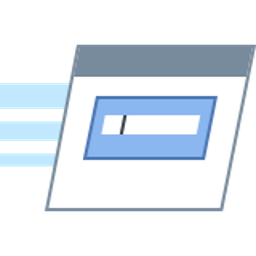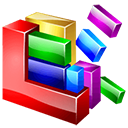Free Download NIUBI Partition Editor 9 full version and offline installer for Windows 11, 10, 8, 7, Vista, XP. A software program designed for disk partition management, optimization, and data security.
Overview of NIUBI Partition Editor (Disk partition management)
NIUBI Partition Editor is a software program designed for disk partition management, optimization, and data security. The software provides an easy-to-use interface with a range of features to help users manage their disk partitions efficiently and securely.
Better than other utilities, this magic partition manager software integrated unique Roll-Back data protection technology, which is able to automatically roll back computer to the status before resizing in ONE second, if any software error or hardware issue occurred, so you don't need to worry about data safety. Optimized file-moving algorithm helps resize partition at least 30% faster than ANY other tools.
Features of NIUBI Partition Editor
- Shrink, extend, move and merge partitions to optimize space usage without losing data.
- Create, Delete, Format, Explorer partition, Change partition label and drive letter, Set Active partition, etc.
- Convert MBR disk to GPT, Convert Logical partition from/to Primary, Convert NTFS partition to FAT32.
- Migrate OS to new disk, clone entire disk or single partition to back up or migrate data.
- Partition defragment, Fix file system error, Scan bad sectors, Initialize disk, view disk/partition properties, etc.
- Hide partition, Set disk read-only attribute, erase data in disk/partition/Unallocated space.
Overall, NIUBI Partition Editor is a comprehensive and powerful tool for managing disk partitions. It provides a range of features to manage, optimize, and secure disk partitions, and is designed with a user-friendly interface to make the partition management process as easy as possible.