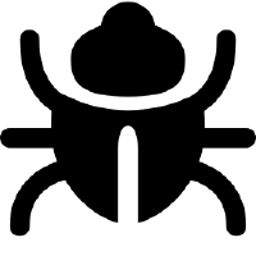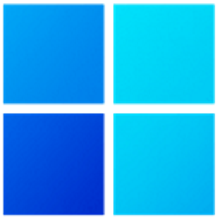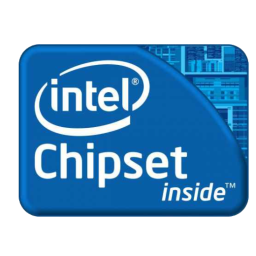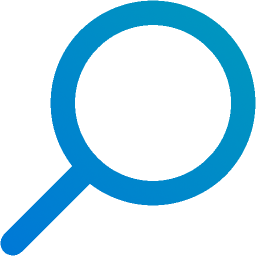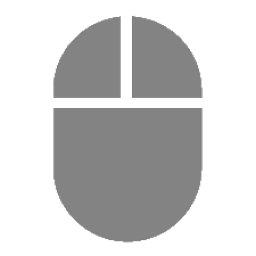Smarty Uninstaller Pro 4 Free Download and offline installer for Windows 7, 8, 10, 11. A software that allows you to completely uninstall programs (64 and 32-bit) installed on your system.
Overview of Smarty Uninstaller Pro (Completely uninstall programs)
Smarty Uninstaller is a software that allows you to completely uninstall programs (64 and 32-bit) installed on your system. It monitors the built-in application uninstaller and uses an advanced scan engine that deletes any program leftovers. It allows you to launch the scan engine manually at any time to force uninstall a program with broken uninstaller.
In addition to the smart scan engine, Smarty Uninstaller provides you with an easy to use but effective feature – Smarty Snapshot. It allows you to monitor the installation of new applications and detect every change made to your system during this process. These changes are saved to the snapshot, that can be accessed later at any time for review or complete uninstall.
The grouping feature allows you to organize applications into logical groups and view grouped programs in separate tabs. You can add comments to installed applications which will be displayed on the main window when an application is selected.
Featuring an intuitive and modern interface, Smarty Uninstaller displays in the main window all installed software, broken installations, system components and Windows updates.
Features of Smarty Uninstaller Pro
- Easy to use: Using Smarty Uninstaller is simple, thanks to the easy to use and modern user interface. Allows you to uninstall unwanted applications in a few clicks. Smarty Uninstall is also faster than standard Add/Remove Programs tool.
- Smart scan engine: Scans your computer for traces left by application and deletes them even if regular uninstaller does not work. Monitors application setup and saves a snapshot for complete uninstall in the future.
- View, sort, group: Smarty Uninstaller will show possible broken installations, installed programs, system components and Windows Updates. Allows you to group and sort applications the ways you like.
- Advanced tools: With advanced tools you can add the applications to the uninstall list manually, create detailed report of installed applications, backup and restore your system and more.
Newest Smarty Uninstaller v4.10.0:
- New Windows 11 compatibility
- New Smoother uninstall experience (less or no confirmation dialogs) for applications with silent uninstall support
- Improved scan engine ensures faster cleanup and enchanced safety
- Enhanced application install location discovery
- Fixed bug when Change button is not visible for certain applications
- Fixed minor UI bugs.