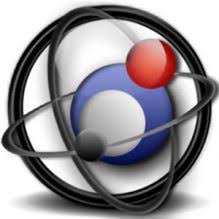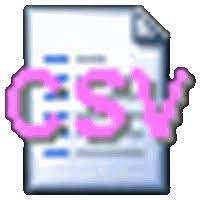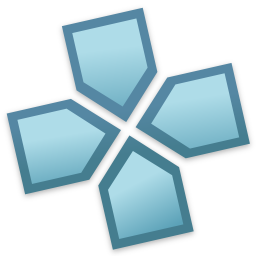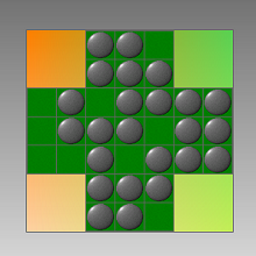Url Shortener for Chrome Free Download and offline installer for Windows 7, 8, 10, 11. The best way to create a short links using T.LY, JPEG.ly, Bitly, Rebrandly, TinyUrl, is.gd, and more.
Overview of Url Shortener (Create a short links on Chrome Browser)
Url Shortener for Chrome
Url Shortener is the best way to create a short links using T.LY, JPEG.ly, Bitly, Rebrandly, TinyUrl, is.gd, and more! Click the extension icon on the toolbar to shorten the current page or right-clicking on any link to create a short url. Choose from multiple different URL shortening services. Short links automatically copy to your clipboard. QR codes are also created for all short links. Start using Url Shortener today!
Url Shortener Features:
- Easily shorten any link
- Set link expiration by date or clicks (T.LY only)
- Add your own T.LY api key
- Add your own Bit.ly api key
- Use your own custom domain name with the Rebrandly API
- Automatically copies url to clipboard
- Right-click to shorten url and copy to clipboard
- Limited permissions
- Supports T.LY, JPEG.ly Bitly, Rebrandly, TinyUrl, is.gd and many more link shortener services
- Shareable QR code.