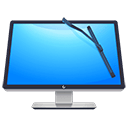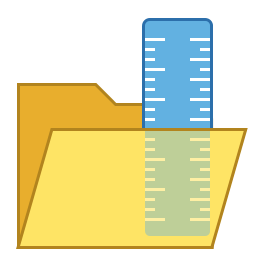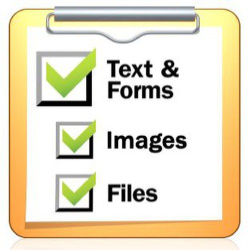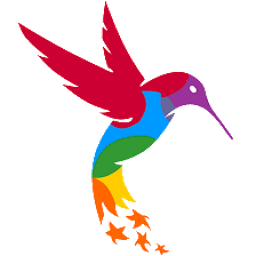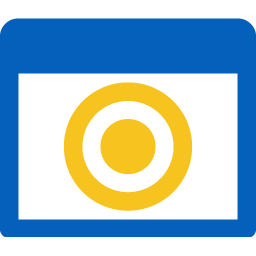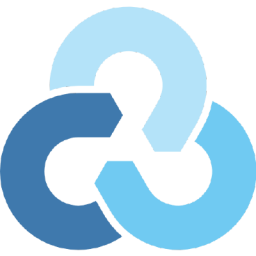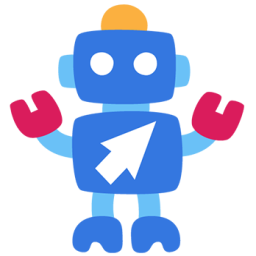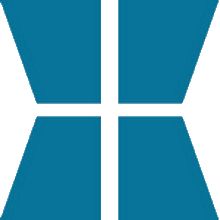UEFITool A62 Free Download and offline installer for Windows 7, 8, 10, 11. a versatile application that accepts BIOS image files as input in order to facilitate the visualization and editing of the data inside them.
Overview of UEFITool (UEFI firmware image viewer and editor)
UEFITool is a versatile application that accepts BIOS image files as input in order to facilitate the visualization and editing of the data inside them. UEFITool is brought in a line of work that was less exploited and advertised up until recently. The management of UEFI images is said to be a job for professionals, although UEFITool delivers an approach that doesn’t target advanced users exclusively.
UEFITool is compatible with a variety of BIOS image types, including ROM, BIN, CAP, BIO, FD, WPH and EFI, which are loaded and displayed inside a structured view, alongside details such as name, type and subtype. The operations that you can carry out with UEFITool are various and make quite the list; you can extract data from an image (or just the body) or you can insert items inside the structure of the image, as well as to insert or remove unwanted pieces. Once you’re done with the editing part, you can export the image locally, for later use.
Usage:
The program can be started directly without any arguments or supplied with a single argument - a path to the UEFI image file to open after start.
The program window is divided into three panels: Structure, Information and Messages.
There is also a search function available from the File menu, you can search all tree elements for a specified hexadecimal pattern (spaces are not counted, dot symbol (.) is used as placeholder for a single hex digit), a specified GUID (rules are the same as for hex except for spaces) and a specified text (either Unicode or ASCII, case sensitive or not). Search results will be added into Messages panel, if anything is found.
After you've finished the modifications, you need to initiate image reconstruction using Save image file command from the File menu. If anything goes wrong on the reconstruction, an error will pop up, otherwise the program will prompt if you need to open the reconstructed file. Don't rush it, because reconstruction process can also generate some usefull messages, which will be lost if you open the reconstructed file immediatelly.
What's new in UEFITool A61:
This huge release (over 9000 lines of new code) finally adds support for Intel BootGuard v2 structures
Other changes included in this release:
- improved UEFITool icon for macOS build
- Intel BootGuard v1 and Intel ACM parsers got replaced by Kaitai-based ones
- added support for Meson builds for UEFIExtract and UEFIFind
- added support for CMake builds for UEFITool (requires Qt6)
- added more Lenovo-specific GUIDs to the built-in GUID database
- added several new static analysers (PVS-Studio, CodeQL, SonarCloud) to CI/CD pipeline, fixes most of the issues spotted by them.