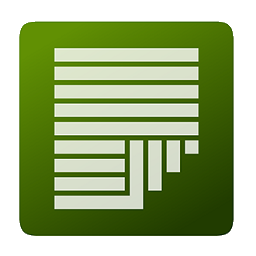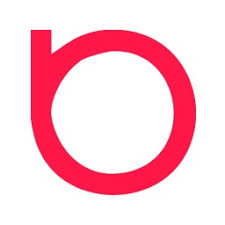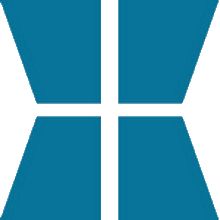Window Inspector 3 Free Download and offline installer for Windows 7, 8, 10, 11. View the window class, text, properties, and more, simply by moving your mouse cursor over the target window.
Overview of Window Inspector (Inspect Your Desktop Windows)
Window Inspector is a lightweight yet efficient software application that allows you to easily view the properties and properties of an open window, such as text, window layer, and many more. The program is easy to use, allowing you to access and view information just by hovering your mouse pointer over the target window.
Window Inspector comes with a set of built-in hotkeys that will help you freeze the displayed information, save it in a file, or lock it on a certain window to see its property modifications in real time. The program also allows you to navigate through the owner/child or parent/child window hierarchy for each running process to see all the windows associated with different applications. You can view detailed information (icons, properties, etc.) by double-clicking any window in the tree view.
Features of Window Inspector:
- View Window Properties: View a window's class, text, properties, dimensions, and much more by simply moving your mouse ovr the window.
- Desktop Window Hierarchy: View the desktop window hierarchy by process, by window owner and by window parents.
- HotKeys: Use hotkeys to lock onto windows, freeze the auto-updating, or save the current window info.
- Completely Free: Window Inspector is completely free, now and forever!