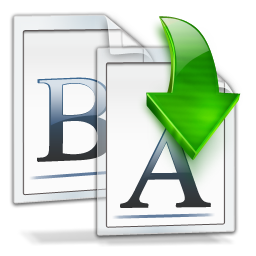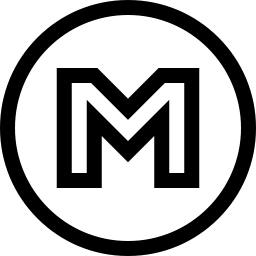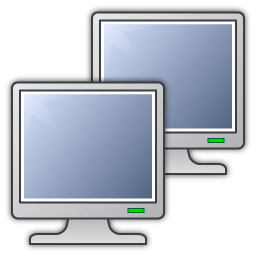Free Download VanDyke SecureCRT and SecureFX 9 full version and offline installer for Windows 11, 10, 8, 7. A high-security file transfer client with great flexibility in configuration and transfer protocols.
Overview of VanDyke SecureCRT and SecureFX (SSH and Telnet client and terminal emulator)
SecureFX is a high-security file transfer client with great flexibility in configuration and transfer protocols. SecureFX includes a command-line utility (SFXCL) for scripting batch jobs to perform secure unattended file transfers using the Secure Shell protocol (SSH). SecureFX also supports "relentless" file transfers that automatically reconnect and resume when transfer connections are broken.
SecureCRT is an extremely customizable terminal emulator with support for Secure Shell (SSH) as well as Telnet, Telnet/TLS, and serial protocols. SecureCRT is ideal for securely connecting to remote systems running Windows, UNIX, and VMS. SecureCRT supports secure file transfers via Xmodem, Zmodem, Ymodem, Kermit, and SFTP.
Features of VanDyke SecureCRT and SecureFX
- Transfer files across networks and the internet with a choice of SFTP over SSH2, FTP over TLS, SCP, or FTP for access to legacy systems.
- Connect to sessions from the main application window using the Connect bar, then organize those sessions with the easy-to-learn tabbed interface.
- Drag and drop files to start transfers.
- SecureFX and applications like WinZip.
- Upload, download, and mirror files.
- Securely access business applications on UNIX, Linux, or VMS from machines running Windows, Linux, and Mac.
- Configure, manage, and organize all your sessions with full control over scrollback, key mappings, colors, fonts, and more.
- Transfer files between network devices with SFTP, Xmodem, Ymodem, Zmodem, or Kermit. A built-in TFTP server provides additional file transfer flexibility.
- Automate repetitive tasks in SecureCRT by running scripts using VBScript, JScript, PerlScript, or Python. The script recorder builds your keystrokes into a VBScript or Python script.
System Requirements and Technical Details
- Operating System: Windows 7/8/8.1/10/11
- RAM (Memory): 1 GB RAM (2 GB recommended)
- Hard Disk Space: 200 MB of free space required.