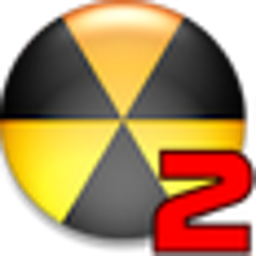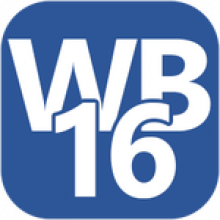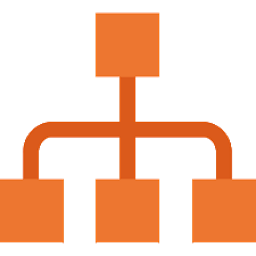Free Download XenArmor WiFi Password Recovery Pro 2022 v6 full version and offline installer for Windows 11, 10, 8, 7. Shows wireless passwords saved by your computer, offering to copy all information or save it to file for closer inspection.
Overview of XenArmor WiFi Password Recovery Pro (Shows wireless / Wifi passwords)
Did you forget your Wi-Fi password? If so WiFi Password Recovery Pro can help you to instantly recover all the wireless passwords from your computer. Free download now to check it out. It performs detailed security analysis of each Wireless Profile and classifies them as Dangerous, Vulnerable, Warning, Good based on their password security configuration.
Command-line version helps you to save your precious time by fully automating your Wireless Password Recovery operation
Features of XenArmor WiFi Password Recovery Pro
- Recover all Wi-Fi passwords instantly
- Recover WEP, WPA, WPA2, WPA3 passwords
- Detect vulnerable/insecure Wi-Fi passwords
- Delete stored Wi-Fi passwords easily
- Recover passwords of any length
- Command-line version
- Automation of Wi-Fi password recovery
- Save passwords to HTML,CSV,XML,JSON, SQLite file
- Portable Unlimited Edition to run directly from USB disk
- Supports All Windows PCs (Vista to Windows 11)
System Requirements and Technical Details
- Operating System: Windows 7/8/8.1/10/11
- RAM (Memory): 1 GB RAM (2 GB recommended)
- Hard Disk Space: 200 MB of free space required.