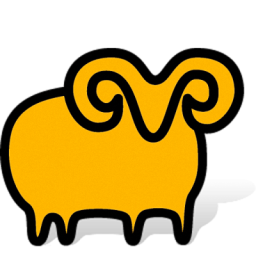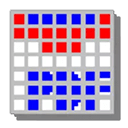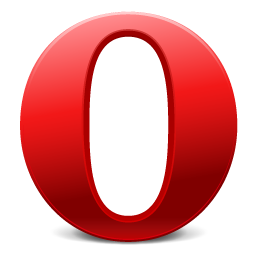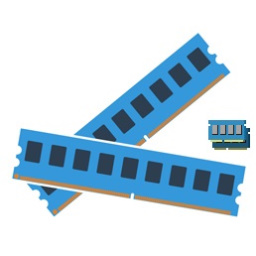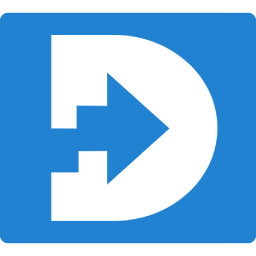Free Download SmartFTP Enterprise 10 full version and offline installer for Windows 11, 10, 8, 7. A client program FTP (File Transfer Protocol), FTPS, SFTP, WebDAV, Amazon S3, Backblaze B2, Google Drive, OneDrive, SSH, Termina..
Overview of SmartFTP Enterprise (A client program FTP, FTPS, SFTP)
SmartFTP is an FTP (File Transfer Protocol), FTPS, SFTP, WebDAV, Amazon S3, Backblaze B2, Google Drive, OneDrive, SSH, Terminal client. It allows you to transfer files between your local computer and a server on the Internet. With its many basic and advanced Features SmartFTP also offers secure, reliable and efficient transfers that make it a powerful tool.
The interface of the program is easy to use and displays the connections in separate tabs so you can use your desktop space efficiently. You can work on multiple projects at the same time as the tabbed interface can be used for both remote and local folders.
The program can also use secure file transfer protocols such as FTPS, SFTP or SSH. Secure connections are more reliable and protect the data from unauthorized access by encrypting the information. The program allows you to quickly choose the connection type, to enter the credentials for the FTP server and to browse its content.
Features of SmartFTP Enterprise
- Website publishing and maintenance
- Upload and download photos, documents, movies, and music files
- Manage file transfer transactions. Automate file transfer process.
- Backup and synchronize local machines and servers.
New features of SmartFTP
- Windows 11 Support
- Support for the latest Windows 11 version.
- Text editor
- Spell checker, new quick find & replace, clipboard ring, indicator bar, …
- Google Cloud Storage and Google Drive
- Support Google cloud storage and Google Drive.
- Microsoft OneDrive
- Support for Microsoft OneDrive and OneDrive for business.
- Many other improvements and enhancements
- View the changelog for detailed information.
System Requirements and Technical Details
- Operating System: Windows 7/8/8.1/10/11
- RAM (Memory): 1 GB RAM (2 GB recommended)
- Hard Disk Space: 200 MB of free space required.