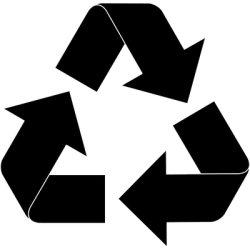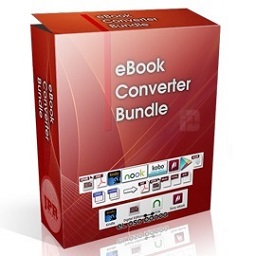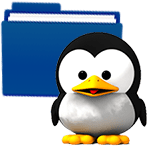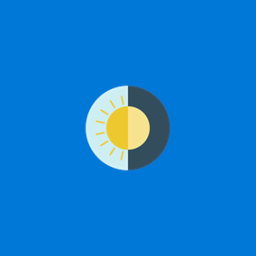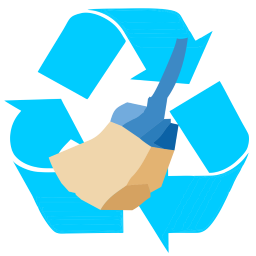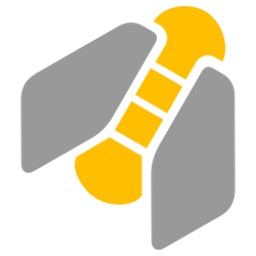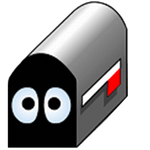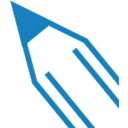Zoom 5 Free Download and offline installer for Windows XP, Vista, 7, 8, 10, 11. Application help you connect with friends and coworkers, featuring chat, meetings, video webinars, conference rooms, and more.
Overview of Zoom (Video Conferencing, Cloud Phone, Meetings)
ZOOM Cloud Meetings is a popular online video meeting tool used for both study and work purposes thanks to its ability to connect multiple members at the same time with sharp images and sound. ZOOM Cloud Meetings also has the function of screen sharing, text chat, working on many different platforms.
With ZOOM Cloud Meetings, you can easily create video meetings or study online, connect with members. Besides, the software also allows users to share files, documents, images to cloud services such as Google Drive, Dropbox, ..., support to turn on subtitles and record meetings, ... Zoom currently supports Windows, Mac, iOS and Android, we can download Zoom on phones and download Zoom Cloud Meeting software for computers for remote meeting needs.
Zoom online meeting platform includes everything you are looking for: HD video, meeting recording via cloud service, especially all online meetings are secured with password. After downloading Zoom PC and installing, creating an account with Zoom, you go to the Zoom login screen to start the meeting.
In addition, Zoom supports up to 49 videos on one screen, the host (meeting organizer) can turn on subtitles and automatically save the recordings for later viewing. Participants can create one or more polls during the meeting. Zoom makes video conferencing easy. Once you have installed Zoom, you can create an account and start a chat by sharing the code or join an existing meeting with the code provided to you.
Features of Zoom Cloud Meetings:
Meeting online
- Zoom online meeting platform includes everything you are looking for: HD video, meeting recording via cloud service, especially all online meetings are secured with password
Screen Sharing
- With Zoom, users can easily share their screen before or while on a call. Side-by-side mode allows users to view both the shared screen and the screen of the people participating in the meeting.
Zoom Webinar
- Simply put, Zoom Webinar is a web-based online video meeting. The feature allows users to invite 100 participants and interact in a video call and up to 10,000 other participants just watch, depending on the plan you subscribe to, even record meetings, create polls, ...
Online chat
- In addition to online video meetings, Zoom also supports chat, online 1:1 or group chat, creating channels, sharing files, changing operating status, searching,... Download Zoom to your computer. charge for free to experience these exciting features.
ZOOM Cloud Meetings and other related apps:
Zoom vs Skype:
- Both Skype and Zoom have their own advantages and preeminent features. Skype is suitable for businesses and organizations looking for a comprehensive solution. While Zoom is the ideal choice for conducting online meetings or studying online.
Zoom vs FaceTime:
- Basically Zoom is an online meeting software, which also supports making video calls like FaceTime. Zoom and FaceTime are two completely different platforms and solutions.