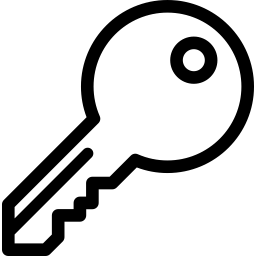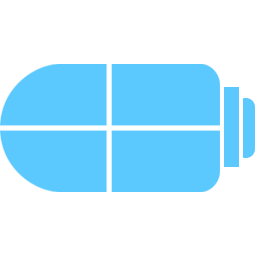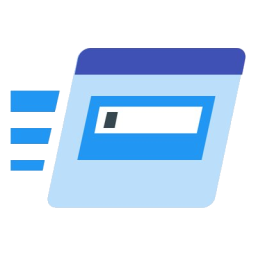Free Download Actual File Folders 1.14.7 full version and offline installer for Windows 11, 10, 8, 7. Adds two title buttons, called Favorite Folders and Recent Folders.
Overview of Actual File Folders (Navigation through Windows File System)
Actual File Folders adds two title buttons, called Favorite Folders and Recent Folders. These buttons extend through the entire Windows operating system. It means that you can use them in any common Windows Explorer window, file manager app, and any other software that use system file-related dialog windows, for example, Microsoft Word, Internet Explorer, or Total Commander.
While windows are the basic element used to present the information, files and folders are the basic element used to store and organize the information. Everyday you make numerous operations with files and folders: creating, opening, saving, modifying, copying, renaming, moving and deleting.
Actual File Folders provides the following tools specially designed to speed up the navigation through folders:
- Favorite Folders - a list of shortcuts to the most frequently used folders
- Recent Foders - a list of shortcuts to the most frequently used folders.
System Requirements and Technical Details
- Operating System: Windows 7/8/8.1/10/11
- RAM (Memory): 1 GB RAM (2 GB recommended)
- Hard Disk Space: 200 MB of free space required.