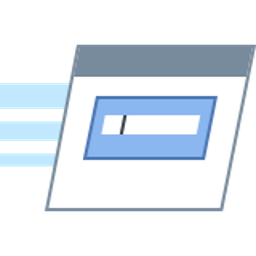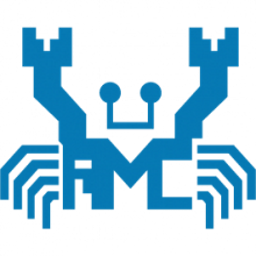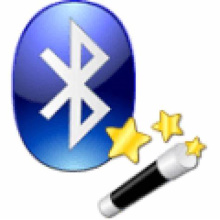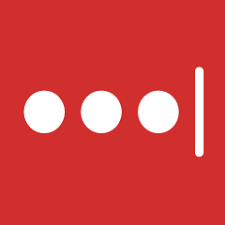Malware Effects Remediation Tool 3 Free Download and offline installer for Windows 7, 8, 10, 11. An open-source tool that makes recovering from malware effects - something AVs can't do - MUCH easier.
Overview of Malware Effects Remediation Tool (Recovering from malware effects)
Malware Effects Remediation Tool is an Open Source tool meant for helping clean the after-effects of a malware infection. Malware Effects Remediation Tool is set up to be very straightforward to use. It has a single-window interface that contains ten available fixes.
Each fix has an action button to apply or launch the fix. If you attempt to run a fix that is not applicable, like Re-enable Registry, for instance, it will notify you via a pop-up warning (see the second screenshot). Also, if there are requirements for the fix to run properly, it will inform you of the steps needed for a successful fix.
Known Issues
- Automatic Repair doesn't work. This has been disabled.
- "Perform repair on separate drive" feature does not work. This has been disabled.
Requirements
- Should work on Windows 7, Windows 8.0, Windows 8.1, Windows 10, Windows 11
- .NET Framework 4.5 or later
- 32-bit or 64-bit OS