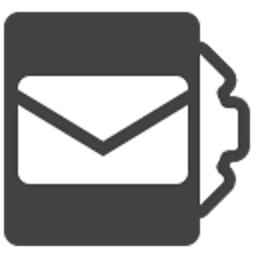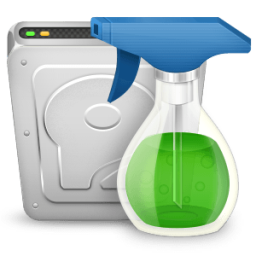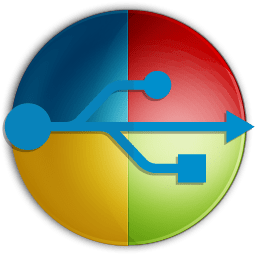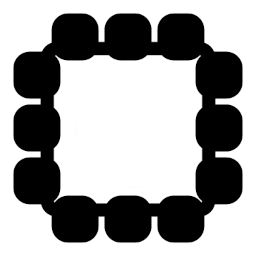AIO Boot NewGen 23 Free Download and offline installer for Windows 11, 10, 8, 7. All-in-one boot software for USB and HDD. As one of the best Multiboot programs for Windows.
Overview of AIO Boot NewGen (Multiboot USB for Windows)
AIO Boot has had a 2-year period for an update and is no longer in development, and here is NewGen, a lightweight version with a new design. NewGen is just a name, its main purpose is to remove items that are outdated in the previous version, providing a better experience in its functionality.
AIO Boot NewGen is a bit of a new take on the older AIO Boot, which already provided users with a means to access some advanced features. NewGen features an auto-partitioner tool and uses Grub2 as its bootloader, enabling one to effectively manage their OS installations.
Features of AIO Boot NewGen
Main features of the tool:
- Supports installation on both USB and fixed and external hard drives.
- USB: Quickly create a disk in GPT or MBR style.
- USB: Supports fresh installs and updates to hidden FAT32 partitions.
- Add ISOs to another drive.
Grub2 Settings:
- Supports booting on systems with Secure Boot enabled (x64 only).
- Supports setting default entry and Timeout helps to automatically boot into selected entry.
- Supports enabling and disabling ByPass options for Windows 11 installations.
Grub2
NewGen uses Grub 2.06 as the default bootloader. In the future, other loaders will be added by dragging and dropping files.
Supports booting in both Legacy BIOS and UEFI modes. For UEFI mode, only x86_64 and i386 CPUs are supported, arm64 can boot but features are not implemented as I don’t have such a machine.
Shortcuts will be generated automatically, just press the shortcut for quick access to the corresponding entry.
Background and text color (16 colors) can be customized through the tool (Tools -> Grub2 Background and Color).
Settings
- Set default entry: choose a default entry, quickly select a favorite entry when the menu starts to appear without having to press the up and down key to select. Also supports subentry.
- Timeout: this item sets the countdown time, press any key to cancel the countdown. The purpose of this option is to boot into the default entry you selected earlier.
- Windows 11 Bypass Options: BypassSecureBootCheck, BypassTPMCheck and AllowUpgradesWithUnsupportedTPMOrCPU options can be enabled or disabled from this entry, default: No.
Secure Boot
The file shimx64.efi is taken from Ubuntu signed with Microsoft key, it allows to boot with Secure Boot option enabled or disabled. But my grubx64.efi file uses self-signed key, you need to enroll my certificate through Mok Manager.
Install
NewGen requires at least 2 drives on your device. One drive in NTFS or exFAT format to store data and ISO files, one in FAT32 format to support UEFI booting. Because it is designed for portable use, all the drives mentioned must be on the same disk.
Run AIO_Boot_NewGen_Setup.exe, in the Install tab there will be the following options:
- NTFS/exFAT Drive: select a drive in either of these formats for installation. The file size is getting bigger day by day, so these two formats are required to store files larger than 4GB in size.
- FAT32 Drive: This drive is used to store the EFI folder for UEFI boot. If it doesn’t need to store any other data, this drive only requires twice the size of the EFI folder.
For USB, since Windows 10 build 15063, you should mount the drive for the FAT32 partition so that the tool skips some tasks. But if this partition is not mounted, the tool can still recognize it to install and update files. - Don’t overwrite the current bootloader: if this is checked, Grub2 will not be installed as the default bootloader. The purpose of this option is to boot Grub2 from another bootloader, the files to be installed: /AIO/grub/i386-pc/core.img for Legacy BIOS boot and the .efi files in the directory /EFI/aioboot entry for UEFI boot.
After selecting the correct drives, click the Install button to install NewGen.
AutoPartition
If you don’t know how to create the required partitions, or you’re using an Windows OS older than Windows 10 build 15063, this tab might help. This feature only supports USB.
Please close all windows that are reading or writing to the drives on the device first (File Explorer, Disk Management)…
- According to many users, I recommend using MBR.
- FAT32 Size: default is 100 MB. If you want a FAT32 partition with a different size, reduce the size of the NTFS partition and then create a new FAT32 partition.
Click the Create button to start creating, after creating, you can install NewGen in the Install tab. By default the first partition will be formatted to NTFS, you can format it to exFAT before installation.
GPT partition table structure: GPT style will have an additional 1MB partition marked as the BIOS boot partition, which is required to install Grub2 i386-pc for Legacy BIOS booting.