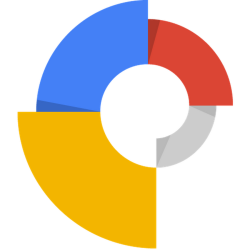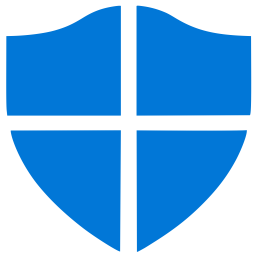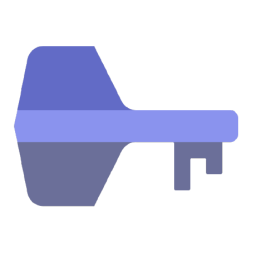Free Download ArmorTools 23 full version and offline installer for Windows 11, 10, 8, 7. A set of tools that extend Windows' capabilities in the field of security and protection of user confidential information.
Overview of ArmorTools (Security Tools for Windows)
ArmorTools is a set of tools that expands the capabilities of the MS Windows operating system in the field of security and protection of user confidential information. ArmorTools allows you to create secure virtual disks encrypted using AES128/AES256 algorithms, encrypt files and folder contents using any file as a password.
ArmorTools removes traces of the user's work on the computer, clears the history of visiting sites, deletes confidential information without the possibility of recovery. It also has a set of additional settings for the MS Windows operating system. ArmorTools contains the following tools: Extra Disks, File Shredder, File Encryptor, Objects Eraser, System Tweaker.
ArmorTools Tools:
ArmorTools Extra Disks: is a tool designed to create virtual disks on your computer.
ArmorTools File Encryptor: is a tool designed to encrypt files or folder contents.
ArmorTools File Shredder: is a tool designed to delete files and folder contents without the possibility of their subsequent recovery.
ArmorTools Objects Eraser: removes traces of activity on your computer. Cleans the history of started programs, search history, history of last opened documents and history of various Internet browsers.
ArmorTools System Tweaker: a set of additional adjustments related to safety, system capacity and user preferences and which are not included in the basic components of MS Windows.
System Requirements and Technical Details
- Operating System: Windows 7/8/8.1/10/11
- RAM (Memory): 1 GB RAM (2 GB recommended)
- Hard Disk Space: 200 MB of free space required.