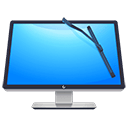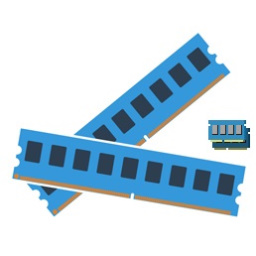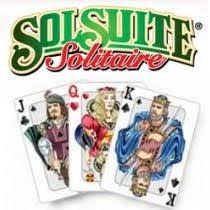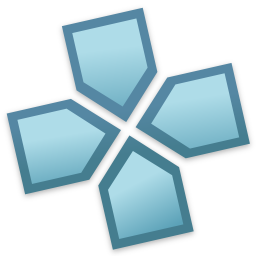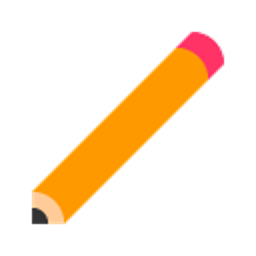Brave Browser 1.58.131 Free Download and offline installer for Windows 11, 10, 8, 7. A free and open source web browser based on the Chromium web browser with ad blocking and web tracking.
Overview of Brave Browser (Secure, Fast & Private Web Browser)
Privately browse the internet without being tracked by ads. With over 60 million users, Brave Browser is a lightning fast, secure and private browser with adblock and pop-up blocker. Now with Firewall + VPN, Brave Search, and night mode!
Features of Brave Browser
- Unlike Chrome, by default Brave blocks ads and disables 3rd party tracking of users.
- This allows Brave to load web pages significantly faster than Chrome. Below is a video of testing web loading speed between Brave, Chrome and Firefox.
- Brave tracks the time it has saved to speed up browsing (thanks to ad blocking), this number comes from the moment you start opening the browser, Google doesn't have this feature.
- Brave blocks ads by default (to block ads on Chrome, you need to install a 3rd party extension like AdBlock).
- Brave stores all your browsing data locally on your computer, which means you can delete it at any time.
- Brave supports the Tor browser (an anonymous browser), which makes Brave the first all-in-one browser to do so.
Brave's reward system (earn cryptocurrency, accumulate bonus points):
The browser's reward system is perhaps one of the most interesting and complex features. Because the company intends to fundamentally change the way online advertising works.
If you take the time to view and interact with Brave ads, you can earn Brave Basic Attention Tokens, a cryptocurrency that can be exchanged for real money (or other cryptocurrencies)
System Requirements and Technical Details
- Operating System: Windows 7/8/8.1/10/11
- RAM (Memory): 2 GB RAM (4 GB recommended)
- Hard Disk Space: 500 MB of free space required.