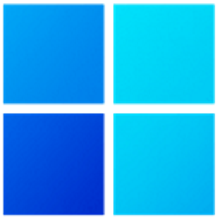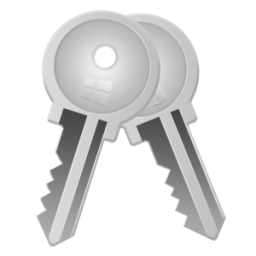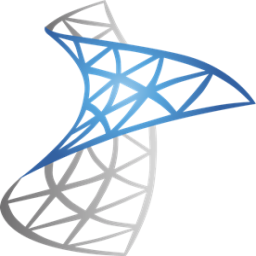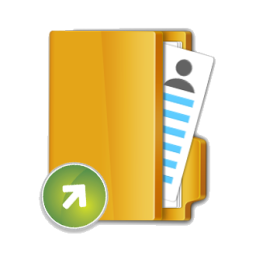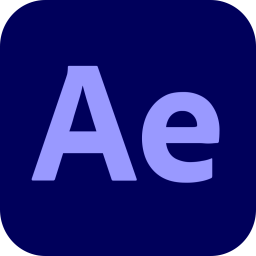Free Download BreezeBrowser Pro 1.12.3 full version and offline installer for Windows 11, 10, 8, 7. A smart image processing tool to browse, organise, cull and enhance images.
Overview of BreezeBrowser Pro (Browse and organize digital photos)
BreezeBrowser Pro is the powerful and versatile browser based tool for viewing and manipulating digital images. From batch processing to proof sheets, from posting to printing, from file format conversion to batch processing IPTC data or preserving EXIF information during JPEG or TIFF conversion. BreezeBrowser Pro has your solution. It's a compact and robust downloadable software program that uses a "browser" style interface to present and organize digital images, convert raw images, generate web pages, link geo-tagged images with Google Earth™ and online maps, produce proofs and contact sheets
Features of BreezeBrowser Pro
- Convert, resize, sharpen and level raw images from Canon, Nikon, Pentax, Olympus, Sony, Fuji and Minolta cameras
- Select images for presentation
- Generate attractive, captioned web pages with watermarking and online ordering (optional)
- Produce contact sheets and proofs (print straight to your printer or print to file)
- Batch rename images and managing folders
- Caption and edit comments and XMP IPTC data including IPTC subject codes and scenes
- Quickly assess large numbers of images
- Geo-tag images using Google Earth™ and automatically show image locations in Google Earth™ when viewing in BreezeBrowser Pro
- Link geo-tagged images to online maps and create web galleries using the GPS template
- Compare up to four high resolution images side by side
- Rotate JPEG’s with no loss of quality
- Display images and shooting data from most major formats and makes of camera(including RAW, JPEG, TIFF)
- Display sharp preview images using the unique ‘HQ mode’
- Present slideshows on laptop or pc
- Adjust date and time for batches or single images
- Keyword editor which supports hierarchical lists with synonyms
System Requirements and Technical Details
- Operating System: Windows 7/8/8.1/10/11
- RAM (Memory): 1 GB RAM (2 GB recommended)
- Hard Disk Space: 200 MB of free space required.