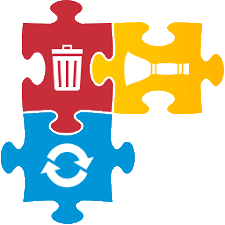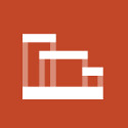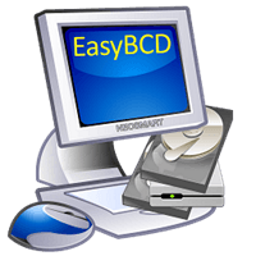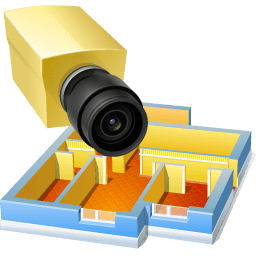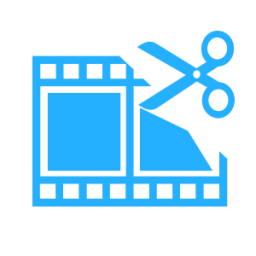CapCut 2 Free Download and offline installer for Windows 11, 10, 8, 7, Android. A free, versatile video editor that lets anyone create anything, anywhere.
Overview of CapCut (Free video editor)
CapCut is a simple video editing tool that you can freely use anywhere. You can create videos on your browser, desktop and laptop, or on your phone. Versatile editing, magical AI tools, team collaboration, and built-in assets. Create videos in a whole new way.
You can edit videos based on editing the timeline, in the process you can add different elements and effects to the video to bring out the best for your work. It is a simple and intuitive set of editing tools and effects that allows even those with limited video editing experience to turn their ideas and visions into reality in the form of edited videos. professional repair.
Features of CapCut
- Accurately remove portrait video background and replace background with self-uploaded photo or change background color.
- Increase the resolution to enlarge the image.
- AI color adjustment of images for increased vibrancy.
- Fix corrupted photos or change the colors to refresh them.
- Use AI to change the color of black and white photos.
- Create portraits with AI in many styles.
- Change the aspect ratio of the video and add color, image or blur effect to the background to meet the needs of multiple platforms.
- Increase the video resolution to make it clearer without sacrificing quality.
Video editor for everyone.
- Boost your business: Whether you're creating videos for social media ads, marketing, or other business purposes, we can help. Use CapCut online to create or share video content with your team and work faster than ever.
- Meet professional needs: The desktop version of CapCut supports complex video editing operations with constant performance and a user-friendly interface. Download the desktop app and start creating projects.
- Make videos on the go: Capture memorable moments and create them on the go. Trim, crop and edit videos with CapCut app to record and enjoy life. You only need a few minutes to edit and share your work on social networks.
System Requirements and Technical Details
- Operating System: Windows 7/8/8.1/10/11
- RAM (Memory): 4 GB RAM (8 GB recommended)
- Hard Disk Space: 2 GB of free space required.