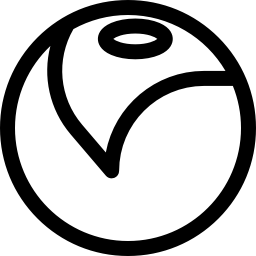Free Download CHITUBOX Pro 1.4.1 full version and offline installer for Windows 11, 10, 8, 7. A 3D printing software program used for creating and preparing 3D models for printing.
Overview of CHITUBOX Pro (3D printing software program for Windows)
CHITUBOX Pro is a 3D printing software program used for creating and preparing 3D models for printing. It is designed specifically for resin-based 3D printing, and it offers a range of advanced features for optimizing and customizing the printing process. CHITUBOX Pro are automatic support generation, customizable support structures, hollowing, slicing, and printing preview. The software also supports a wide range of file formats, including STL, OBJ, AMF, 3MF, and more.
Features of CHITUBOX Pro
- Automatic Support Generation: CHITUBOX Pro can automatically generate supports for your 3D models to ensure that they print correctly. It also allows for customization of support structures and settings.
- In addition to the traditional STL and OBJ files, CHITUBOX Pro supports a variety of common CAD file formats, including 3DS, 3MF, 3DM, STP, STEP, WRL, X3D, SAT, SAB, DAE, DXF, FBX, IFC, IGS, IGES, JT and more!
- Customizable Support Structures: You can manually adjust and customize support structures for each model, giving you more control over the printing process.
- Hollowing: CHITUBOX Pro includes a feature for hollowing out models, which can help reduce material usage and printing time while maintaining strength and structural integrity.
- Slicing: The software includes advanced slicing capabilities, allowing you to optimize print settings for different models and materials.
- Printing Preview: CHITUBOX Pro provides a detailed preview of your 3D print before you start printing, so you can check for any issues and make adjustments if necessary.
- Multiple File Formats: The software supports a wide range of file formats, including STL, OBJ, AMF, 3MF, and more.
- Optimization: CHITUBOX Pro uses advanced algorithms and optimized processing techniques to minimize print times and reduce material usage, without sacrificing print quality.
- Batch Printing: You can queue multiple models for printing at once, making the process more efficient and convenient.
- Customizable Settings: The software allows for customization of various settings, such as exposure time, layer height, and more, to ensure that your prints come out exactly as desired.
There are several other software applications that are similar to CHITUBOX Pro in terms of their features and capabilities for 3D printing, including:
- PrusaSlicer: This is a free, open-source slicing software that is compatible with a wide range of 3D printers. It offers advanced features like customizable supports, variable layer height, and customizable print settings.
- Meshmixer: This is another free, open-source software tool that is designed for 3D printing and modeling. It offers features like mesh repair, sculpting, hollowing, and support generation.
- Ultimaker Cura: This is a popular slicing software that is compatible with a wide range of 3D printers. It offers features like customizable support structures, advanced infill options, and optimized print settings.
- Simplify3D: This is a commercial slicing software that offers advanced features like customizable support structures, sequential printing, and multi-part printing. It is known for its speed and efficiency, but it comes at a higher price point compared to other software applications.
- IdeaMaker: This is another slicing software that offers advanced features like customizable supports, optimized print settings, and a user-friendly interface. It is compatible with a range of 3D printers and is available for free.
Overall, CHITUBOX Pro offers a range of powerful and advanced features for resin-based 3D printing, making it a popular choice among 3D printing enthusiasts and professionals.