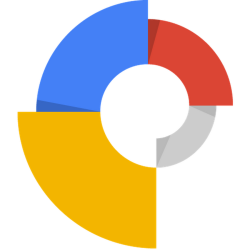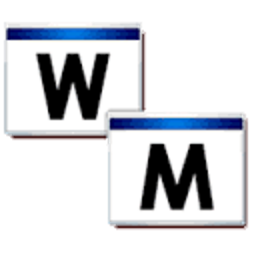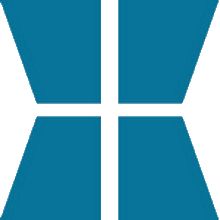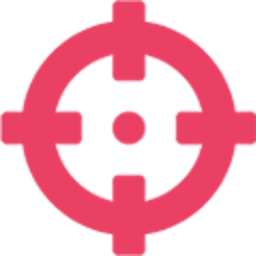CrossFont 7 Free Download and offline installer for Windows 7, 8, 10, 11. Customize, switch between different fonts on the same operating system, the program allows users to preview the font style of the fonts.
Overview of CrossFont (Software to convert fonts on Windows)
CrossFont allows users to customize, switch between different fonts on the same operating system, the program allows users to preview the font style of the fonts, perform font changes, change the mode. Display fonts for documents in a simple way. CrossFont supports converting Mac TrueType fonts, Mac PS Type 1 fonts, PC PS Type 1 fonts, ASCII Font Metric, ASCII PS Type 1 Font and OpenType/TrueType fonts, extracting output TTF, AFM, INF , PFA and OTF. The conversion process is done by dragging and dropping right on the program window and processed at a fast speed.
CrossFont - Software to convert fonts on Windows
CrossFont also provides the ability to automatically search for folders containing Fonts on the system, strictly control Fonts as well as easily install or remove any folder. The software's functions are quite easy to access, you can choose the source and output format for each conversion.
CrossFont comes with a simple interface and specific instructions, so users should not face any difficulty during installation and use. It also has a compact capacity, which is closely compatible with many operating systems.
Features of CrossFont:
- Convert PostScript Type 1 fonts to OpenType (CFF .otf) fonts for Windows PC and Macintosh.
- Convert TrueType fonts between Windows PC and Macintosh.
- Convert PostScript Type 1 fonts between Windows PC and Macintosh.
- Convert TrueType and OpenType fonts to Web Open Font Format (WOFF).
- Convert TrueType and OpenType fonts to Web Embedded OpenType (EOT).
- Modify menu related names in TrueType and OpenType fonts.
- Automatic search for fonts in zip archives.
- Automatic search of folders, subfolders and archives for supported file types.
- Drag and drop font files, folders and archives onto main window for easy conversion.
- Preview fonts and modify preview text.
- Character outlines, metrics and hinting are preserved between platforms.
- Generate missing supporting font files (AFM, PFM, INF, PFA, etc.).
- Support for OS X data fork fonts (.dfont) and resource fork fonts.
- Automatically extract kerning from external files.