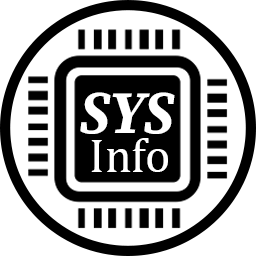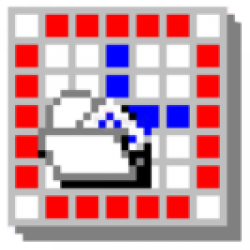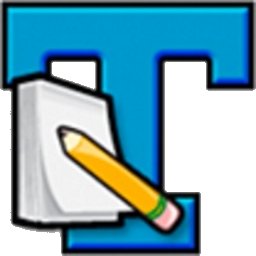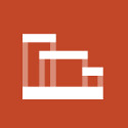doPDF 11 Free Download and offline installer for Windows 7, 8, 10, 11. Convert your Microsoft Excel, Word or PowerPoint documents or your emails and favorite web sites to PDF files.
Overview of doPDF (Print to PDF with doPDF)
doPDF is a software that supports converting Word to PDF quickly and effectively on your computer. Besides, doPDF also converts Excel, PowerPoint, and Image files to PDF, just use the print command on the document. you want to convert, the software will do the work for you.
doPDF allows users to create PDF documents by choosing the "Print" command from any application and with a single operation, you can convert your documents such as Microsoft Excel, Word, PowerPoint. or favorite emails and website addresses in PDF format.
doPDF is considered a virtual printer in the computer system. Through doPDF, you can easily create PDF files from text files such as WORD, HTM, image files like TIFF, JPEG... So instead of converting PDF from Word with online services, now you has added a tool to make PDF file creation simpler.
Using doPDF, you can also choose a resolution from 72 dpi to 2400 dpi for printed documents, specify and customize the default page size or enter your desired size. Besides, doPDF also has the ability to search the content within the generated PDF file.
Nowadays, data is exchanged with each other very big every day, in which there is a lot of textual data such as Microsoft Excel, Word, PowerPoint, HTML ... that users compile themselves or are downloaded directly from the Internet. On the machine, if there is no other requirement, users can always use them without converting to other formats, but in many cases you have to convert formats such as Microsoft Excel, Word. , PowerPoint, HTML to PDF or vice versa on request or for some personal purpose.
doPDF is known as a tool to convert text formats such as Word, Excel, PowerPoint, HTML, XHTML to PDF or convert JPG, JPEG, PNG, BMP, GIF, TIFF... to image formats. PDF quickly.
Support to improve the quality of converting Excel and Word files
doPDF supports converting Word, Excel, PowerPoint, HTML, XHTML, XML, JPG, GIF, BMP, PNG ... to PDF format, the original text content is preserved after successful conversion.
doPDF supports batch conversion, saving you converting time and doing more than converting one file at a time. In addition, doPDF supports the function as a PDF printer, during the conversion process, the program will display Printers and Faxes so the converted document will be printed if the computer is connected to the printer.
The doPDF program supports users to convert popular text files such as Word, Excel, PowerPoint, HTML, XHTML, XML ... to high-speed PDF format and does not change the content in the conversion process.
Feature of doPDF
- It's free: for both commercial and personal use
- Supports 64-bit support: can be installed on 64-bit operating system
- No Ghostscript: does not require third-party software to create PDF files (like Ghostscript). This makes the setup file is incredibly small compared to its competitors.
- Customizable resolution: you can choose any resolution from 72 dpi to 2400 dpi
- Predefined / custom page sizes: choose a default page size (Letter, Legal, A4, A5, A6, ...) or enter your own custom page size
- Search in PDF: you can search for text within the created PDF file (and search engines also index the text from the PDF)
- Multi-language: choose a language for user interface in 20 languages currently supported (credits).
Software with the same function
doPDF software supports users to convert word to pdf on computers and laptops effectively. Using doPDF over Solid Converter PDF is that with doPDF, you will combine 2 things at the same time: print word documents and convert word files to quality pdf files.
doPDF supports converting PDF files, but if you want to read and view PDF files on your PC, you can download Foxit Reader or Adobe Reader to do this job, Foxit Reader supports viewing PDF files with a clear, simple interface. With many useful tools, in which Adobe Reader is also too familiar to today's users, easily open any pdf file on your pc.
With Foxit Reader, you can directly copy data on PDF documents, if PDF is created from text (like Word) but not from image file (scan) as many users encounter. Adobe Reader is more inclined to view the content of the file, and users are also supported with the feature of creating passwords for PDF files to better protect the content.
System Requirements
- Supported OS: Windows 7/8/10
- Free Hard Disk Space: 200 MB or more