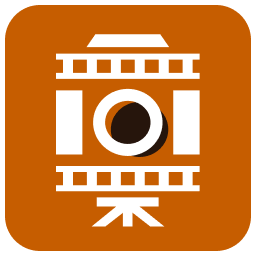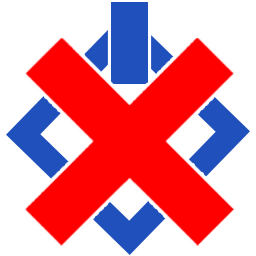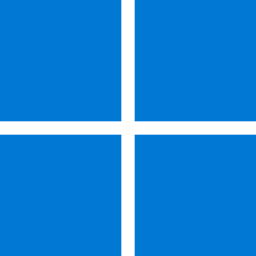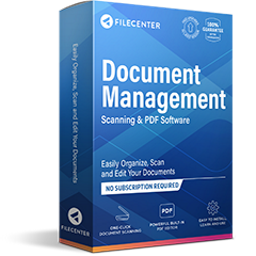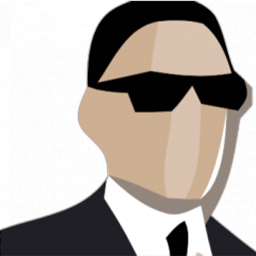Drop Icons 2 Free Download and offline installer for Windows 11, 10. a utility to convert images to icons (.ico) for Windows, with a simple Drag and Drop feature..
Overview of Drop Icons (Convert images to icons (.ico) for Windows)
Drop Icons allows standard file selection and a simple drag n' drop feature making the operation as straightforward as possible. The interface is equally simple, with no settings, etc.
Drop Icons lets you effortlessly switch between English and Spanish and customize the theme color to your preference. By default, the icons are saved in the same folder, but you also have the option to save them in a specific folder of your choice. Except for switches, you can also save your configurations to an .ini file.
The generated icons are of high quality and come in various sizes, including 16, 32, 48, 64, 128, and 256 pixels. Drop Icons prevents duplicating an already added image; you can even generate tiny icons if needed. Lastly, the adaptive corners feature allows you to choose between rounded or simple corners, depending on your OS version. Drop Icons also give you the option to enable or disable Topmost.
Features of Drop Icons
- Clean and intuitive interface.
- Quickly convert multiple images to icons at once, with Drag and Drop feature.
- Switch between English and Spanish language.
- Support for .png .jpg .jpeg .jfif .bmp .gif and .svg formats.
- Customize theme color.
- Number of images to convert, subtracting three that are shown as preview.
- Save icons in the same folder (default).
- Save icons in a specific folder.
- Saves the configuration to an .ini file (except for switches).
- Enable and disable Topmost.
- Choose between high quality icons with multiple sizes or just 256 px as a single size.
- Prevent duplication of an image that has been previously added.
- Option to generate tiny icon.
- Adaptive corners (rounded or simple), depending on the OS version.