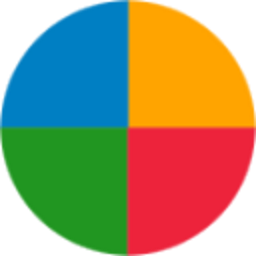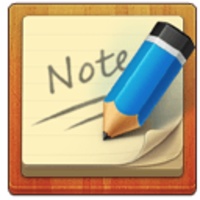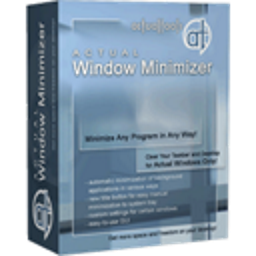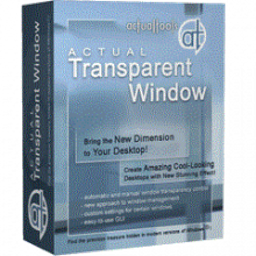RegaWin 1.1.33.02 Free Download and offline installer for Windows 11, 10. This software saves/restores the position and size of all windows with just a hotkey stroke.
Overview of RegaWin (Save and restore position and size of all windows)
Saves the position of your windows at the press of a hotkey, while just as easily granting you the ability to restore them to resume your workflow.
Features of RegaWin
- All window positions and sizes are saved. Of course, maximized or minimized windows are saved in their normal window position and size. (Executable with a hotkey.)
- Of course, maximized and minimized windows are saved in their normal window position and size.
- Restore the position and size of all windows, including minimized windows. (Executable with a hotkey.)
- It can also save/restore only the frontmost window (active window). (Executable with a hotkey.)
- It is possible to set match criteria for window titles (forward match, backward match, partial match, all match, no condition) to be restored.
- Priority can be set for restoration conditions. This allows restoring the same software in a different position or size for a particular title (for example, if you want to display information on the Web in a specified layout by title or if you want to display Word documents side by side).
- If the position of the saved window is changed, it can be modified easily to the current window position with just a hotkey stroke. In this case, you can choose to overwrite when the restoration conditions are met or only when both the process name and window title name are fully matched.
- The easy-to-use editor screen allows you to easily change restoration conditions, priorities, and window position and size.
- It has customizable save/restore hotkeys.
- It is light, allowing for quick startup and operation.
System Requirements and Technical Details
- Operating System: Windows 10/11 (64-bit)
- RAM (Memory): 2 GB RAM (4 GB recommended)
- Hard Disk Space: 10 MB of free space required.