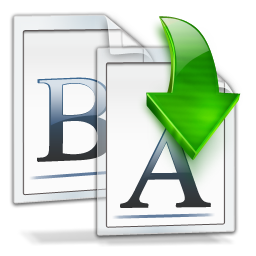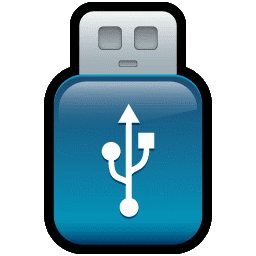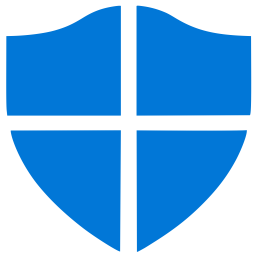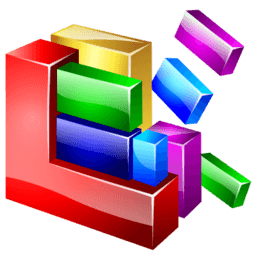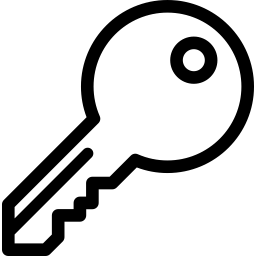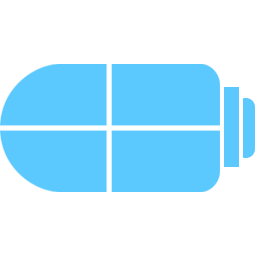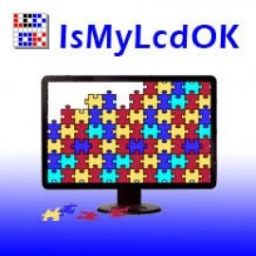Free Download Actual Transparent Window 8 full version and offline installer for Windows 11, 10, 8, 7. Allows setting any level of transparency for any particular window in the system.
Overview of Actual Transparent Window (Setting Any Level of Transparency for Window)
Actual Transparent Window is an innovative Windows desktop enhancement which allows setting any level of transparency for any particular window in the system. With Actual Transparent Window it is very easy to organize the simultaneously opened windows. It is a truly new approach to desktop space organization.
Now you do not have to minimize and restore windows every time. Along with common techniques of switching between windows Actual Transparent Window offers the depth-based window ordering thanks to a fully customizable transparency levels that are saved individually for each window. When a brilliant idea is combined with a good realization, the results are outstanding!
Features of Actual Transparent Window
Individual transparency rate:
- Actual Transparent Window lets you set individual transparency rate for each window. You can change transparency from 0% (solid) to 100% (fully transparent) to achieve the desired effect.
Inactive window transparency:
- Actual Transparent Window has option to set transparency only when window becomes inactive. And when you activate this window it becomes non-transparent again. This option may be especially useful for your instant messenger (ICQ, Windows Messenger, Yahoo! Messenger or any other).
Ghost mode:
- You can also activate the ghost mode. In this case all mouse clicks and moves to be made through the transparent window to underlying windows.
Apply transparency effect while window is moved or is resized:
- Apply transparency effect only when you move/drag or resize the window across the desktop. Note that this does not affect your transparency setting for windows while they are not being moved or resized.
Toggle transparency\opaque window state by double click on title bar:
- To toggle a window from transparent to opaque, double-click the title bar. To toggle a window from opaque to transparent, double-click the title bar again.
"Make Transparent" Make Transparent button button:
- The new "Make Transparent" button is may be added to a window title bar. Now you can switch the semi-transparency on/off just by pressing it.
System Requirements and Technical Details
- Operating System: Windows 7/8/8.1/10/11
- RAM (Memory): 1 GB RAM (2 GB recommended)
- Hard Disk Space: 200 MB of free space required.