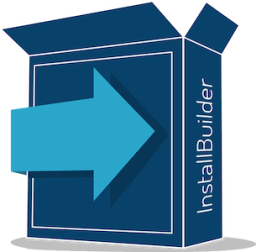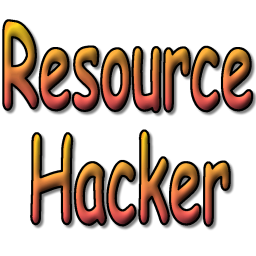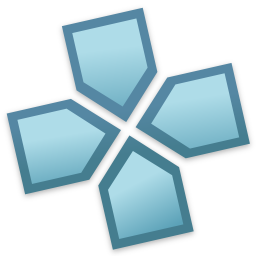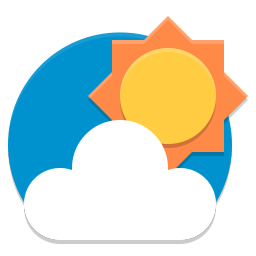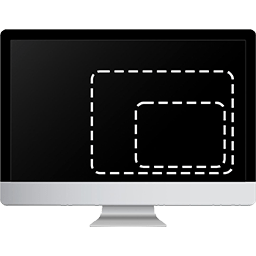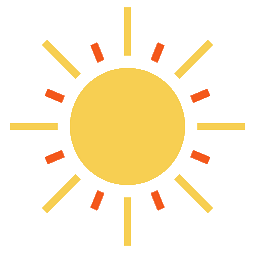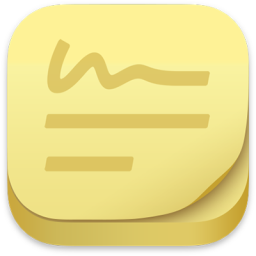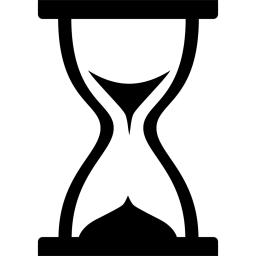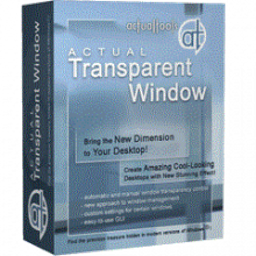Free Download CaptureWiz 7 full version and offline installer for Windows 11, 10, 8, 7. Screen images, Windows Store apps (using touch), scrolling areas, video and audio.
Overview of CaptureWiz (Screen capture for Windows)
Screen images, Windows Store apps (using touch), scrolling areas, video and audio with CaptureWizPro. Start captures from a small capture bar that hides at the edge of your screen. Or use hot keys or the taskbar icon. Simple tools, visible over any background, guide you through the three quick steps. Capture anything, even tricky items like open menus, mouse pointers and screen savers.
CaptureWizPro is a handy tool that can help you capture portions of your screen with ease, including troublesome drop-down lists, scrolling pages and screensavers, that cannot always be captured by the classic PrintScreen function.
Flexible area focusing software
The application can capture any part of your screen, then save it as a preferred format, such as PNG, JPG, GIF or BMP, whilst offering indications for each format. This way, you can choose wisely what format to use, as JPG can be a poor choice for text images, whilst BMP could be troublesome for Internet use because of its large uncompressed content.
Furthermore, you can select what you want to capture, so that the program will know how to react. You can capture a certain desktop area, fullscreen applications, scroll-down pages, videos and audio files, as well as Metro-style programs. CaptureWizPro will act accordingly and automatically select the best settings in order to capture the preferred area or window.
Intuitive image editor
The application features a lightweight image editor that you can use to tweak your images before saving them. You can rotate images and flip them vertically or horizontally. In addition, you can invert colors or resize the image, so that the output file will have a smaller size. Any captured image can be easily printed or sent via email.
An overall good screen capturing application
CaptureWizPro allows you to take snapshots of certain areas of your screen, then edit and save them to a preferred format. Using the application, you can grab screenshots of any window or menu, no matter how troublesome they can be to capture regularly.