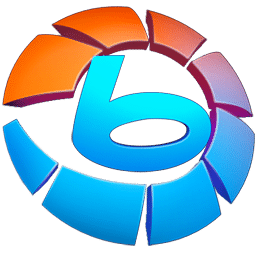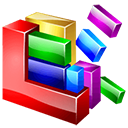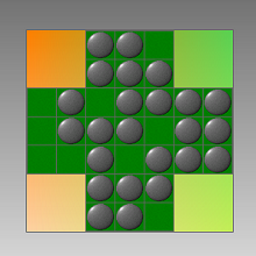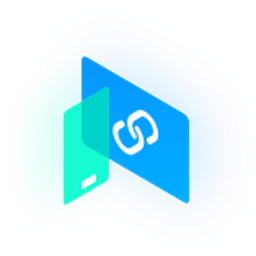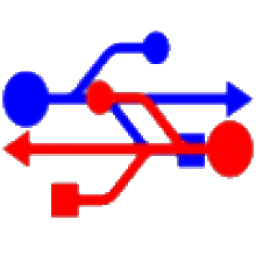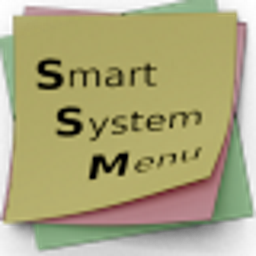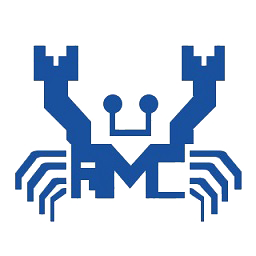Free Download Visual Subst 5 full version and offline installer for Windows 11, 10, 8, 7, Vista, XP. Create virtual drives out of folders on your computer so they show up with custom drive letters to help transfer data from removable storage devices.
Overview of Visual Subst (Create virtual drives on the computer)
Visual Subst 5.6 is a handy utility which allows you to associate the most accessed directories with virtual drives. It seamlessly creates drives for elevated applications, adds editable drive labels and restores virtual drives after reboots. Also, Visual Subst makes it easier to create, edit and remove virtual drives in a GUI way.
Visual Subst is fully compatible with Windows 7, 8, 8.1, 10 and Windows 11 (32-bit and 64-bit). It’s so much easier to access files in a project directory you are currently working on using just a single drive letter. Visual Subst provides you with a clean, simple and distraction-free user interface where you can manage all your virtual drives at any time.
Features of Visual Subst
- UAC and elevated applications: Visual Subst seamlessly creates virtual drives for elevated applications duplicating the drives created for the standard user. It bypasses UAC prompts using the same technique as Hidden Start with /NOUAC switch making no distraction to the user.
- Virtual drive labels: Drive labels are useful if you often use Windows Explorer. Visual Subst allows you to define and edit virtual drive labels easily.
- Restoring drives after restart: Visual Subst saves the list of virtual drives and loads it on the system startup. No additional action required – just make sure that “Create virtual drives on system startup” option is enabled.
System Requirements and Technical Details
- Operating System: Windows 7/8/8.1/10/11
- RAM (Memory): 2 GB RAM (4 GB recommended)
- Hard Disk Space: 200 MB of free space required.