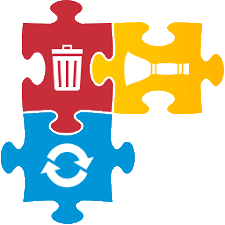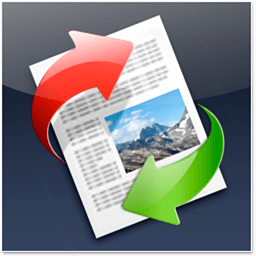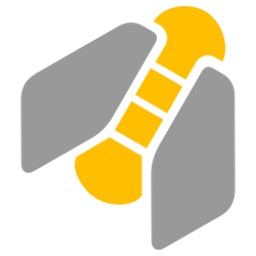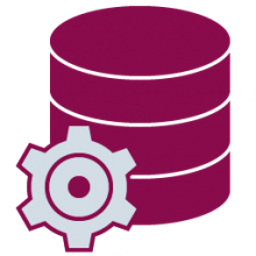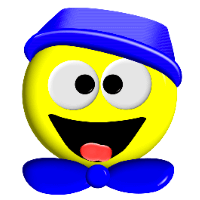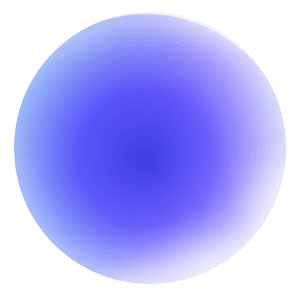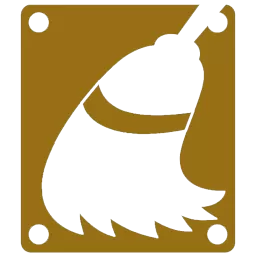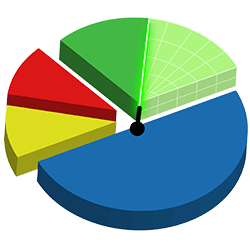DropPoint 1.2.1 Free Download and offline installer for Windows 11, 10, 8, 7, MacOS, Linux. Make drag-and-drop easier using DropPoint. Drag content without having to open side-by-side windows.
Overview of DropPoint (Make Drag and Drop easier)
DropPoint is a desktop storage area that lets you drag n' drop files in and out, eliminating the need for side-by-side windows.
Think of DropPoint like a transfer station for express drag n' drop actions making the entire process fast and efficient. DropPoint allows you to drag n' drop any file(s) or folder from the system into DropPoint; you can then drag it out to your desired location. DropPoint is set to minimize to the tray by default upon closing. To open an instance, click on the system tray. To quit, right-click on the tray icon > Quit. DropPoint also includes a hotkey (Shift + Caps Lock), allowing you to bring it up anywhere.
Features of DropPoint
- Make drag-and-drop easier using DropPoint!
- DropPoint helps you drag content without having to open side-by-side windows
- Works on Windows, Linux and MacOS.
- Follows Fluent design style to match Windows 11 aesthetics.