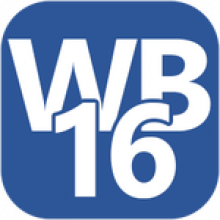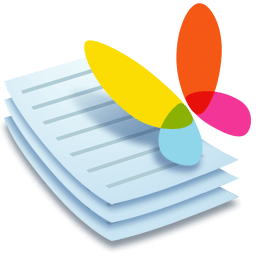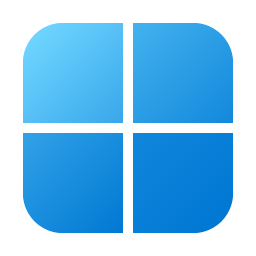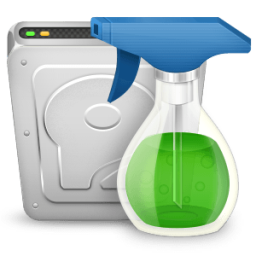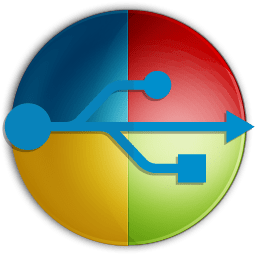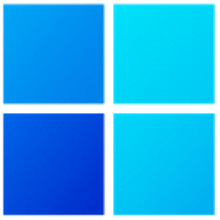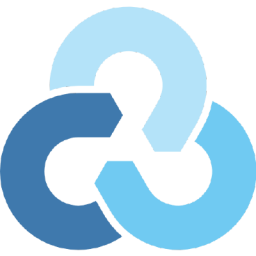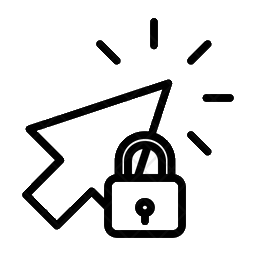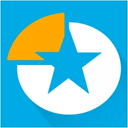EFI Boot Editor 1.3.1 Free Download and offline installer for Windows 11, 10, 8, 7. Provides a graphical interface and that can be used by anyone who wants to make some modifications to the Boot Manager.
Overview of EFI Boot Editor (Manage EFI/UEFI boot options)
EFI Boot Editor provides you with a graphic interface for both checking your current boot settings and making modifications. The app comes with a clean and user-friendly interface designed as a dashboard with the main functions located in the left side. Therefore, you can preview the Windows Boot Manager along with EFI USB devices, Network and DVD / CDROM.
For the Windows Boot Manager you can check out the Description, path, category, global setting like the timeout and whether the attributes are active or hidden. Optionally, the application can provide the same information in other formats, namel HEX, BASE64, UTF-8 or UTF-16.
In the eventuality that you want to make some modifications to the Boot Manager of your EFI system architecture and don’t want to reboot or perhaps, don’t have an administrator account, then perhaps you can consider giving EFI Boot Editor a try.