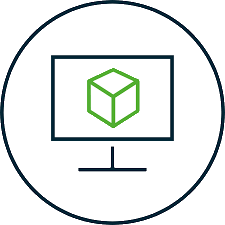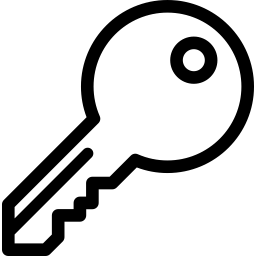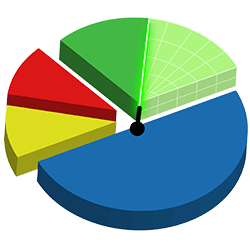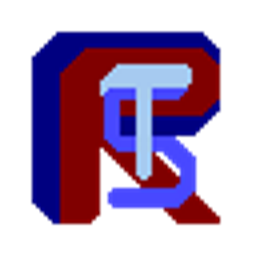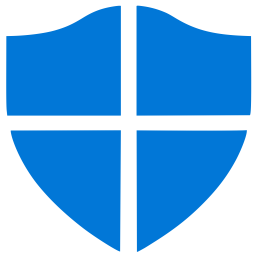Firewall App Blocker 1.9 Free Download and offline installer for Windows 11, 10, 8, 7, Vista, XP. A free software from Sordum that allows you to easily block or unblock Internet access of one or more programs on your computer.
Overview of Firewall App Blocker (Monitor and control internet-connected application)
In Windows, you can use Windows Firewall to block or unblock certain applications, but it doesn't provide an easy-to-use interface for its advanced features. Firewall App Blocker (Fab) is free software from Sordum that allows you to easily block or unblock Internet access of one or more programs on your computer.
With Firewall App Blocker makes the process of program management in the firewall very easy! Just drag and drop the application you want to block onto the FAB window or browse the hard disk to find it. If you want to block an application from accessing the internet, you must go through the following steps:
- 1. Click the Windows Start Menu and open Control Panel
- 2. Select System & Security
- 3. Then in the Firewall section, you select “Allow a program through the Windows Firewall”
- 4. If the program you wish to block or unblock isn’t listed, you must click “Allow another program” to add it. Choose the application in the list and select “Add”. Else you must then browse the hard drive to find it, and so on. This seems complicated for the average user.