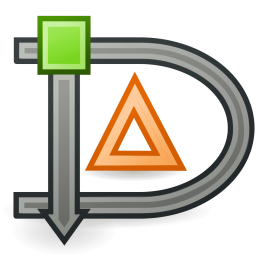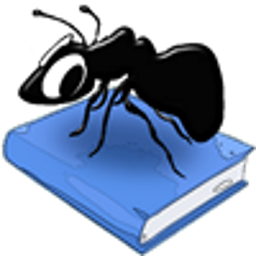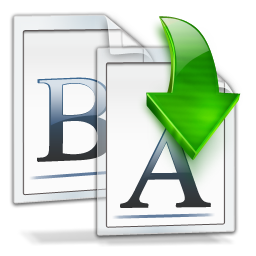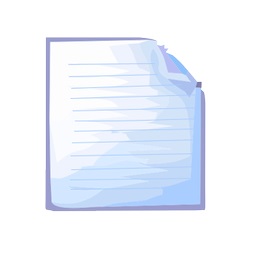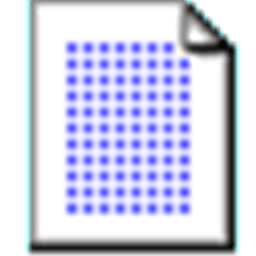FreeCommander XE 2022 Build 861 Free Download and offline installer for Windows XP, Vista, 7, 8, 10, 11. An easy-to-use alternative to the standard windows file manager, just copy the installation directory on a CD or USB-Stick.
Overview of FreeCommander XE (Windows file manager)
FreeCommander is an easy-to-use alternative to the standard windows file manager. The program helps you with daily work in Windows. Here you can find all the necessary functions to manage your data stock. You can take FreeCommander anywhere – just copy the installation directory on a CD or USB-Stick – and you can evenwork with this program on a foreign computer.
Features in FreeCommander:
- Dual-panel technology – horizontal and vertical (one panel possible too)
- Tabbed interface
- Full access to desktop
- Optional tree view for each panel
- Built-in file viewer to view files in hex, binary, text or image format
- File viewer and thumbnail view inside archives too
- Built-in archive handling: ZIP (read, write)
- Nested archive handling
- Plugins for other archive (RAR, 7z, …)
- Plain view – structureless view for files and folders
- Linked browsing
- Easy access to system folders, control panel, desktop and start menu
- Copy, move, delete, rename files and folders (alternatively as Windows or FreeCommander operation)
- Drag&drop
- File searching (inside archive too)
- Searching duplicates
- Create and verify MD5 and SHA checksums
- Wipe files
- Multi rename tool
- Paths longer than 255 characters can be opened, copied, moved and renamed
- File properties and context menu
- Calculation of folder size
- Folder comparison
- Folder synchronization
- Modification of file date and attributes
- Folder / program favorites
- File filters (regexp possible too) for display and file operations
- User defined columns for detailed views
- Automatic views
- Simple FTP/SFTP client (SFTP only 64 bit)
- Access to mobile devices (e.g. smartphones, tablets)
- DOS command line
- Quick viewer
- Quick search
- Quick filter
- Quick starter
- Desktop snapshots
- All keyboard shortcuts are definable
- Flexible configuration of almost all features
- Color schemes
- Multiple language support.