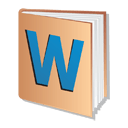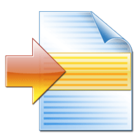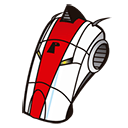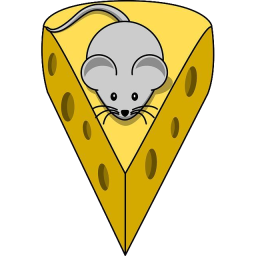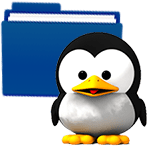GhostBuster 1.0.10.0 Free Download and offline installer for Windows 7, 8, 10, 11. Enumerates all devices, detects ghosted devices and removes these if they match selectable devices types and/or devices classes.
Overview of GhostBuster (Enumerates all devices, detects ghosted devices)
Ghostbuster enumerates all devices, detects ghosted devices and removes these if they match selectable devices types and/or devices classes with a single mouse-click. This application enumerates all devices, detects ghosted devices, and removes them if they match selectable device types and device classes.
Ghostbuster does the same when you right-click a device in the Windows Device Manager and choose to uninstall. The only difference is that GhostBuster does it in bulk for all filtered devices that are ghosted and thus saves a lot of time.
Latest release
- CS 111833
- I have some issues syncing sources with TFS (last changeset lacks).
- Re-uploaded downloads after fixing a small but sometimes show stopping command-line issue (the command-line help message box shows when going elevated). Please update if you encounter this issue.
- Removed default event log creation to make GhostBuster more portable and solve a policy/access issue.
- An existing GhostBuster event log can be removed with a PowerShell command:
- remove-eventlog -LogName "GhostBuster"
- A new command-line option /EVENTLOG has been added to manually create a GhostBuster event log.
- Set version to 1.0.7
- See the Documentation and Advanced Options for more information on these new features.
- The screenshot below is also updated, for more screenshots see Screenshots.