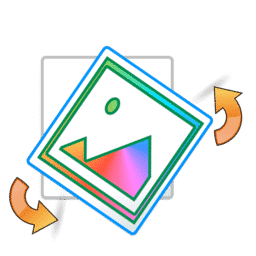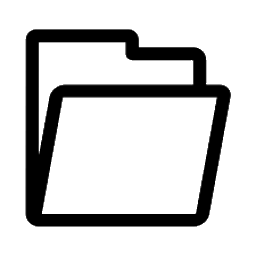Free Download gSyncing 1.1.65 full version and offline installer for Windows 11, 10, 8, 7. Synchronize your Outlook contacts, calendars, and tasks with your Google account and other supported services like smartphones and tablets.
Overview of gSyncing (Data Synchronization for Google and Microsoft)
gSyncing allows you to synchronize your Outlook contacts, calendars, and tasks with your Google account and other supported services like smartphones and tablets running on iOS, Android, Windows Phone, etc. For example, sync Outlook calendar with Google calendar. You can easily use Gmail account while you are travelling, and then continue using Outlook on your desktop PC. Syncing of Google contacts with Outlook helps you access and manage contacts on any device.
The program runs on different Windows versions with different Outlook 2016, 2013 or even 2003. A simple user interface allows to sync Outlook data with Google without any problems, in order to sync GMail with Outlook. You can create shared calendars or contacts in a selected group of participants, and nobody of your colleagues will miss an important event. Synchronization of Outlook with Google can be oneor two-way with a protection of sudden deletions.
Key Features gSyncing
- gSyncing supports Outlook 2019, 2016, 2013, 2010 (32and 64-bit), 2007, 2003.
- Compatible with Windows 10, 8, 7, Vista, XP (32and 64-bit).
- Easy to use interface.
- Using of arbitrary Outlook profiles and Google accounts.
- Oneand two-way syncing of arbitrary selected contacts, calendars, and tasks folders.
- Multi-user support allows you to use shared Google calendars and contacts in a team.
- Synchronization of multiple calenders is possible.
- Automatically sync items on a regular time interval.
- Automatically detect duplicate items when syncing.
- Date filter for calendar entries in Outlook.
- Timezone support of events in Outlook and in Google calendars
- Sync options to control how and what you want to sync.
- gSyncing is fully compliant with the new Google API platform and is therefore future safe.