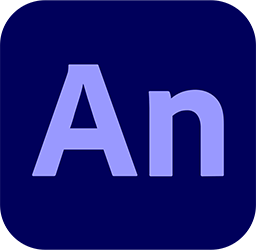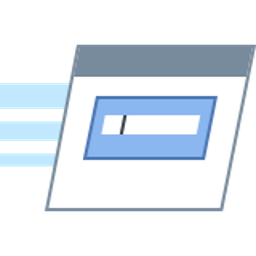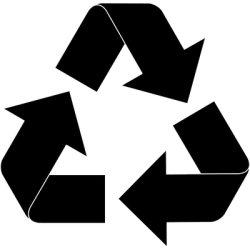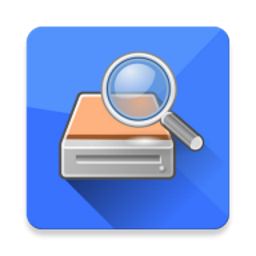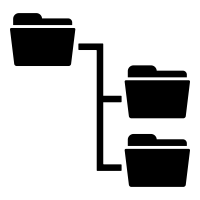HandleCountersView 1.15 Free Download and offline installer for Windows XP, Vista, 7, 8, 10, 11. A simple tool for Windows that shows the current number of handles opened by every process running on your system.
Overview of HandleCountersView (Shows the current number of handles)
HandleCountersView is a simple tool for Windows that shows the current number of handles (File, Directory, Token, Job, Thread, and so on...) opened by every process running on your system and the change in number of handles since the last time that you reset the counters.
Any item displayed in the list can be zeroed in on by selecting the item of interest and clicking properties, which will bring up a separate window containing data specific to that process. Details from HandleCountersView 's display can be easily saved to TXT, CSV, HTML, XML, or JSON, as well as a target or full in-browser HTML reports. HandleCountersView enables simple monitoring of data and will be comfortable to use for any skill level user.
System Requirements:
- This tool works on any version of Windows, starting from Windows XP and up to Windows 10. Both 32-bit and 64-bit versions of Windows are supported. On Windows Vista and later, if you want to view the full path of system processes , you have to run HandleCountersView as Administrator.