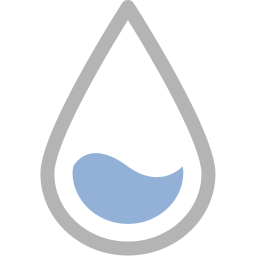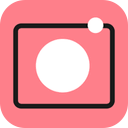Free Download High-Logic Scanahand 7 full version and offline installer for Windows 11, 10, 8, 7. Add a personal touch to your desktop by creating new fonts in a few fun and practical ways.
Overview of High-Logic Scanahand (Add a personal touch to your computer)
High-Logic Scanahand is software that helps users easily create their own custom fonts. High-Logic Scanahand generates fonts that you can use in Microsoft Word, Excel, PowerPoint, Notepad++, and any Windows application. You can even load your fonts on your Macintosh computer. As more and more web browsers support web fonts, you can also use your fonts in web pages.
Scanahand will build your font, and install it on Windows, ready for you to use. You don't need to use additional graphics software, but Power Users and Hobbyists alike can use Scanahand along with their favorite graphic drawing software to create or modify each character of their font. So even without a printer and scanner you'll be able to create custom fonts.
Features of High-Logic Scanahand
- Scan your template directly from within Scanahand, or select pre-scanned images on your harddisk.
- Generating the font takes only a few minutes depending on the selected template and your computer speed.
- After the font is generated you can preview and test your font. If you are satisfied with the results you can directly install the font from within Scanahand
- The premium edition includes a template editor that lets you define your own templates so you can decide which characters will be included in your fonts.
- The Adjust Metrics feature allows you to find the best optical space before and after each Latin based character.
- Some specific data can be stored inside your fonts; for example a copyright notice and the name of the font designer, but also the font embedding rights.
System Requirements and Technical Details
- Operating System: Windows 7/8/8.1/10/11
- RAM (Memory): 2 GB RAM (4 GB recommended)
- Hard Disk Space: 200 MB of free space required.